Windows Support
The .VXD Device driver is support by Windows 95, 98, and ME. .VXD Device drivers are not supported by Windows NT, 2000, or XP.
Thinstall Support
Thinstall cannot load .VXD directly from a virtual archive, it must always extract the VXD file to disk in DLL-search path location. Thinstall automatically detects when a program is trying to load a VXD which has not been extracted and extracts the file to disk (allowing it to be loaded). When adding a .VXD to your Thinstall project files, you should set the following options to ensure it loads correctly:
(this menu can be found by right-clicking the file in question)
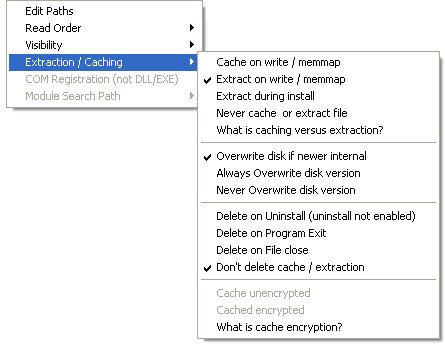
1. Extraction / Caching
set "Extract on write/memmap" - This tells Thinstall to extract the file when it is about to be loaded by the program.
set "Overwrite disk if newer internal" - This tells Thinstall to only replace the hard drive version if we have a newer version
set "Don't delete cache / extraction" - Because other programs may require use of the VXD after your software uninstalls, you should set this option so the VXD remains after your software has been uninstalled.
(this dialog can be found by double-clicking the file in question)
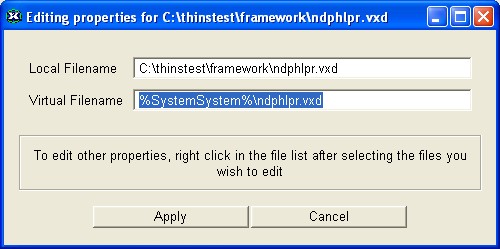
The Virtual Filename determines the location where the file should be placed when it is extracted. VXD files can only be loaded from locations in the DLL search path which includes:
1. The directory where the EXE is located (i.e. %InstallPath%)
2. The current directory
3. The System Directory (usually c:\windows\system32) (i.e. %SystemSystem%)
4. The 16 bit system directory (usually c:\windows\system)
5. The Windows directory (usually c:\windows) (i.e. %SystemRoot%)
6. All directories included in the PATH Environment Variable.
Because %InstallPath% may be located at a read-only location (such as CDROM), you should use %SystemSystem% or %SystemRoot% as the location to extract your VXD file.
Example Virtual Path:
%SystemSystem%\ndphlpr.vxd
%SystemSystem% - on most machines, this expands to c:\windows\system for Windows 95 and c:\windows\system32 for Windows 98, c:\winnt\system32 for NT
Permissions
Because Windows 9X does not have file-permissions and VXD files are not supported on Windows NT/2k/XP there should never be a permission-denied error when extracting to %SystemSystem% or %SystemRoot%.