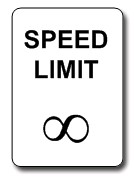
Performance effects of running inside the Thinstall VM
General code execution
Traditional Virtual Machine technologies such as VMWare and Virtual PC slow down execution of programs by 25-50%.
Programs running inside the Thinstall VM execute exactly the same set of Intel instructions as they normally would, so there is no effect on CPU-only related activities.
Memory allocation and management
Programs running inside the Thinstall VM continue to use their native memory allocation and management system so there is no effect on allocation performance.
Thinstall allocates some memory using it is own private heap. The amount of memory required depends on many factors, including: