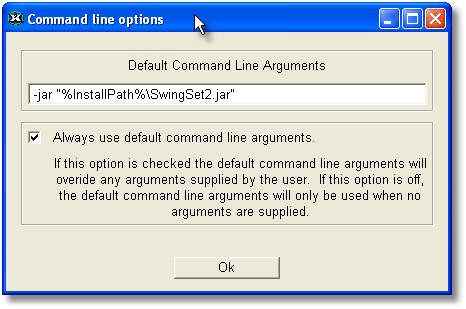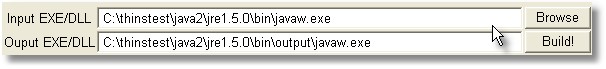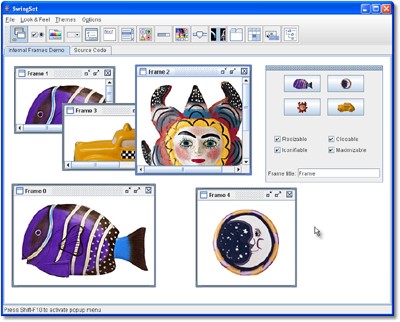
(Application screenshot)
| Java Runtime 1.5 |
Previous Top Next |
 |
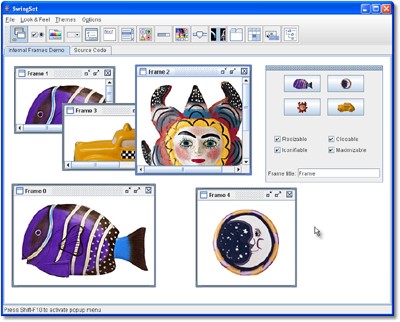 (Application screenshot)
|
| Description |
Download Link |
| Runnable Demo - See it in action! |
Runnable Demo (EXE file) (24MB) |
| Data Files, DLL Files, Thinstall Project - everything you need to build it yourself. |
Project files (ZIP file) (24MB) |
| · | Packaging Java Runtime Environment with a JAR file to enable it to run without installation |
| 1. | Deploy & run Java Application to Guest & Restricted Accounts without needing installation or registry access |
| 2. | Run Java applications directly from CDROM, even when the user does not have Java installed |
| 3. | No source code changes required |
| 4. | Link any 3rd party libraries, COM or ActiveX controls you use directly into your EXE |
| 5. | Packaged application always uses the linked version of JRE so there are never any backwards/forwards compability problems. |
| · | Protect your presentations using security and licensing provided by Thinstall |
| 1. | Thinstall packages all of your content into a single EXE (JAR files, Class files, Graphics, Data, XML, etc). |
| 2. | Your content never extracts to disk and users cannot access your data files any longer. |
| 3. | Thinstall allows you to lock EXE files to specific machines so they cannot be copied. |
| 4. | Thinstall provides a wide variety of licensing options, from 30-day trials, to limiting to X number of executions |
| Thinstall can package entire application packages into into a single file. The files can be accessed by your application without ever extracting to disk. This means the user cannot copy your files individually. Because your EXE can be locked to a user's machine, you can limit access to your files and issue license keys that have specific time limits. |
| · | Locking EXE and datafiles to a single machine so they cannot be used if copied. |
| Thinstall has Machine-ID locking technology that allows you to issue license keys that only work on a single computer. This means your license keys cannot be shared with other people and means you will get paid for every copy of your application out there. License keys can be issued over the phone, email, fax, web, or post. |
| · | Allowing a 30-day trial period where files may be used. |
| Thinstall allows you to specify an initial trial period where users can evaluate your software/flash before purchasing. After this initial period is over, you can provide the user with trial-extension keys that last for a little more time, or issue a license key that last forever, 1 year, or however long you want. |
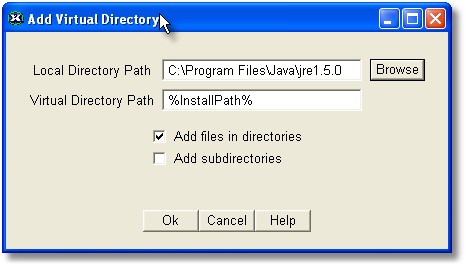
| HKEY_LOCAL_MACHINE\SOFTWARE\JavaSoft\Java Runtime Environment\1.3 (<-- delete these lines) |
| { |
| ... |
| } |
| "HKEY_LOCAL_MACHINE\SOFTWARE\JavaSoft\Java Runtime Environment" |
| { |
| value CurrentVersion 01 1.5 |
| } |
| "HKEY_LOCAL_MACHINE\SOFTWARE\JavaSoft\Java Runtime Environment\1.5" |
| { |
| value JavaHome 01 " %InstallPath% " |
| value MicroVersion 01 0 |
| value RuntimeLib 01 " %InstallPath% \bin\client\jvm.dll" |
| } |
| "HKEY_LOCAL_MACHINE\SOFTWARE\JavaSoft\Java Runtime Environment\1.5.0" |
| { |
| value JavaHome 01 " %InstallPath% " |
| value MicroVersion 01 0 |
| value RuntimeLib 01 " %InstallPath% \bin\client\jvm.dll" |
| } |