The utilities tab allows you to inspect information about keys, set the current key, reset key data, and determine what restrictions a specific key have.
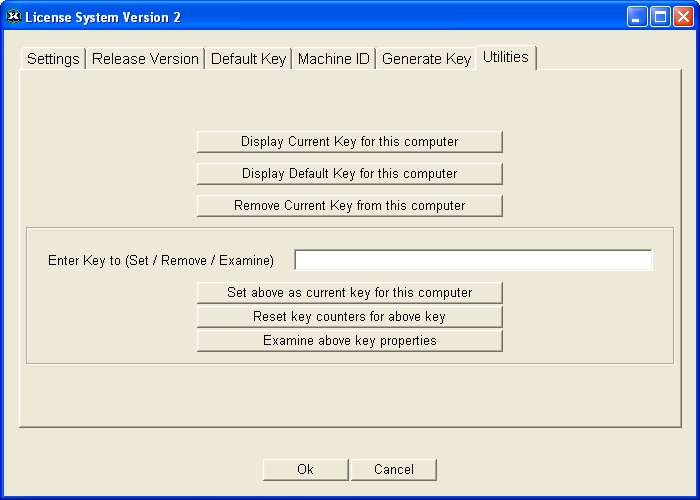
Display Current Key for this computer
This will display the key that was last set as the "current key" for the current computer. If you have not yet executed your software or previously used a different password you will receive an error message stating there is no current key.
You can use this button to see if which key information will be passed to your software the next time it is run.
Display Default Key for this computer
This will display the default key (as specified in the Default Key Tab). If the default key has been used on the local computer, then information about its use will also be listed. A typical display for the default key looks like this:

Remove Current Key from this Computer
This will remove the "current key" and any data associated with the current key from the current computer. If the current key is the default key, the next time your software is run - the "trial period" will be reset. If the current key is another key, the current key will revert to the "default key", and the data for the "default key" will remain intact. i.e. The trial period will not be reset.
Note: This function does not work with the Trial version of Thinstall. You must use a Licensed copy.
Set above as current key for this computer
This may be useful to test your application with different keys without having to go through the registration dialogs - or when the registration dialogs would not normally appear. Note: If the key specified has already been used on this computer, it will be "current" however its data will not be reset. i.e. If you specify a trial key that previously expired, it will become current and remain expired.
Reset Key counters for above key
This option will reset any persistent data associated with the specified key. For example, if the key specified is a 30-day trial key, the key will reset and next time the key is used a full 30 days will be available.
Note: This function does not work with the Trial version of Thinstall. You must use a Licensed copy.