Menu -> Options -> Create Project Archive
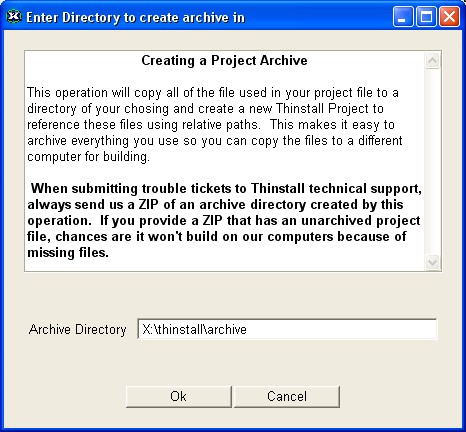
This option will copy all of the files in your project to a single directory and generate a new project file to reference those files. The new archive project can be copied to any computer and built using Thinstall without problems because all filename paths will use names relative to the project filename. When submitting a trouble ticket to us, it is important we can build your project for testing purposes, so always use this option before ZIPing your files for submission.
If 2 or more filenames have the same filename, but different directories, they will named filename.dll, filename.dll.1, filename.dll.2, etc.
Other files referenced in your project will be copied as well, including the install bitmap, splash screen bitmap, configuration files, input exe, etc.
Process for migrating a Thinstall project from one computer to another
1. Create your Thinstall project and record all .threg files required on the computer system which has the needed files & components. Use "Record Registry Script" instead of "Record Registry script at build" for all COM/ActiveX controls in your project.
2. Use Menu -> Options -> Create Project Archive to create an archive directory of all of your files.
3. Copy the Archive directory to another computer which has Thinstall installed.
4. On the 2nd computer, load the new project file in the copied archive directory using Thinstall.
5. Select the Build! button to build your project.