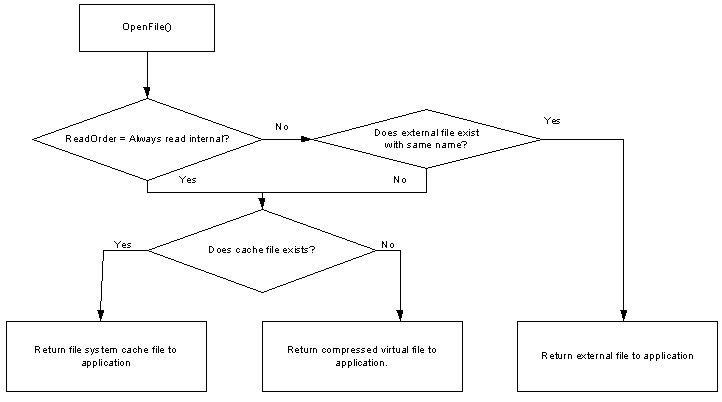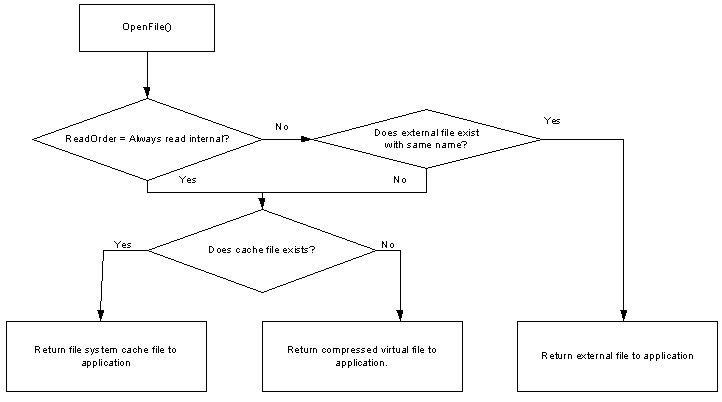
| Caching versus Extraction |
Previous Top Next |
| Caching enabled |
Extraction enabled |
|
| Real Files system data location |
Cache_directory\file_hash (example c:\windows\temp\82947s9298sfh.ths) |
Virtual path\Virtual Filename |
| Apparent file system data location (where data appears to be to your application) |
Virtual path\Virtual Filename |
Virtual path\Virtual Filename |