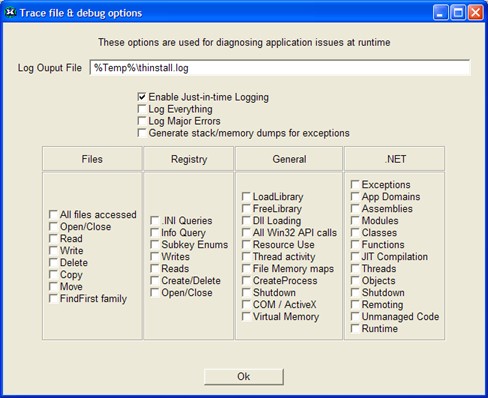
| Activity Logging |
Previous Top Next |
| · | Summary information: all files & registry accessed |
| · | Summary information: expert system diagnostic which points to potential application errors |
| · | Summary information: timing information for the slowest 50 API calls and slowest 10 instances |
| · | All Win32 API calls made by the application, with detailed parameter information for many API calls |
| · | All DLL and OCX files loaded by the application, load addresses, and loader flags |
| · | Stack trace at the point of exception (.Windbg .dmp files) |
| · | C++ and .NET exception detail information |
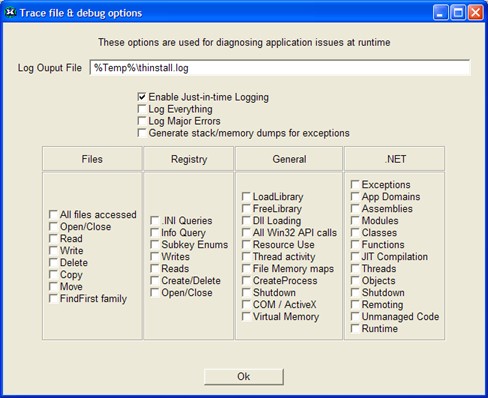 |