Dialog Editor Options
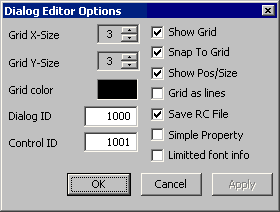
It is possible to customize the dialog editor to suit your particular needs. The figure shown has the default settings, each of the settings is explained below.
Show Grid -Displays an alignment grid that makes it easier to align objects
Snap to Grid -Forces objects to be mapped to the grid, adjusting their tbwh accordingly
Show Pos/Size -Shows the position and size in a tool tip when moving or resizing objects
Grid as lines -Shows the alignment grid as lines.
Save RC File -Causes the RC file to be saved when converting the Dlg file to a Res file
Simple Property -Shows only the most common properties for the object in the Properties box
Limitted font info -Some resource compilers does not support full font info.
Grid X-Size/Grid Y-Size -Sets the spacing in pixels of the alignment grid (default is 3)
Grid color -Lets you select a color for the grid.
Dialog ID - This is the default dialog ID when creating a new dialog
Control ID - This is the ID of the first control added to the dialog