Minor files
On the Project menu is a selection that allows you to delete minor files. These are usually the working files that are created by the compiler that are not necessary to the project. It can help limit size when packaging or archiving your source if you leave out files such as the object file or res file which are not necessary for a compile.
You can select the file extensions you want to delete by selecting Set Minor Files from the Project menu and adding or removing files. You can also have RadASM auto-delete the files after a build or prompt you to delete them. If you do not select either auto-delete or prompt, you can use the Delete Minor Files selection on the Project menu
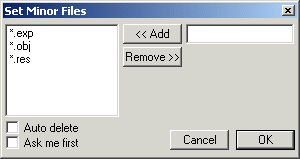
The files and options set with this dialog are local to the currently open project so you can have a different set of files to delete for each project.