The Code Editor
The code editor is a custom edit control designed specifically for editing large source code files. It can optionally display line numbers as well as expand and collapse procedures. The parameters determining what a procedure consists of are predefined in the assembler.ini file for your particular assembler. There are three buttons associated with a code editor found in the lower left corner of the MDI child window.
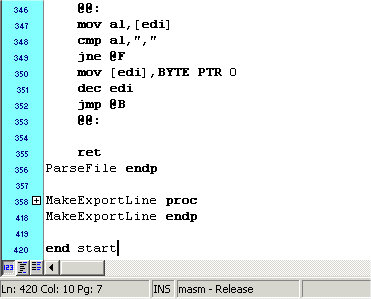
The first button on the left will toggle the display of line numbers on and off. The second and third will expand and collapse all procedures respectively. You can expand or collapse a single procedure by using the + or - button next to the proc statement.
The code editor status bar displays the current cursor position in section 1, the status of the insert mode in section 2, the assembler and compile type in section 3 and optionally (not shown) the name and parameters of the procedure located at the current cursor position in the last section.