 Addin Manager by KetilO
Addin Manager by KetilO
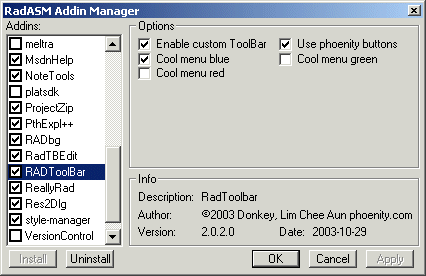
Installing Addin Manager
IMPORTANT:
You need RadASM 2.0.3.6 or higher.
Copy AddinMana.dll to C:\RadASM\Addins
In RadASM.ini section [Addin] add:
x=AddinMana.dll,1
Where x is next free number.
How to use
From RadASM's Option menu select Addin Manager.
The listbox to the left will show all the available addins.
To Install / Uninstall addin double click in listbox or push
Install / Uninstall button.
The Options groupbox will show the options available for the
selected addin. The Info groupbox will show some info for the
selected addin. To update RadASM push OK or Apply. To cancel
and exit push Cancel.
How to make your addin 'Addin Manager compatible'
AIM_CLOSE
Your addin must respond to AIM_CLOSE by cleaning
up what has been added to RadASM such as:
- Deleting menu items.
- Deleting toolbar buttons.
- Undo subclassing of RadASM windows.
GetOptions proc
This proc returns a pointer to two or more ADDINOPT
structures. The last structure must be all zeros.
There is a AND and a OR value to support check groups.
There can be max 16 check boxes.
GetOptions proc mov eax,offset AddinOpt ret GetOptions endp ADDINOPT struct lpStr dd ? ;Pointer to CheckBox text nAnd dd ? ;Option AND value nOr dd ? ;Option OR value ADDINOPT ends AddinOpt ADDINOPT <offset szText1,1,1> ADDINOPT <offset szText2,2,2> ADDINOPT <0,0,0>
KetilO