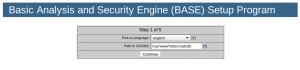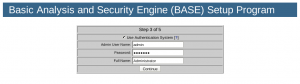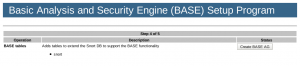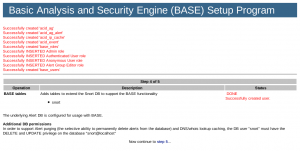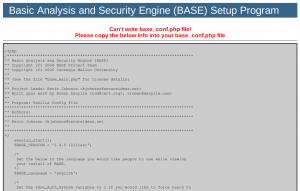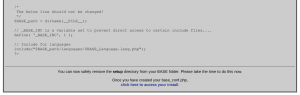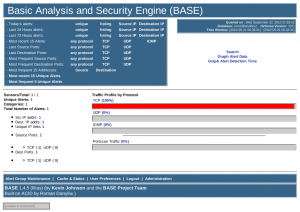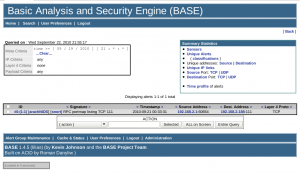A few days ago ntop 4.1.0 was released so it was time to update my SlackBuild script again
A few days ago ntop 4.1.0 was released so it was time to update my SlackBuild script again This release is focused on stability and speed, solving some of the problems the 4.0.x series had.
Some “older” protocols have been removed (but may come back in rewritten form in future versions), making space for newer “protocols” like twitter or facebook.
I already submitted the new SlackBuild script and the packages (including one for ARMedslack) are being uploaded to my site.
And, while you’re updating ntop, check if your GeoIP and graphviz packages are up-to-date, as new versions have been released for these dependencies as well (and are available also on my site).
But things are clearing up and I found some time this weekend to update some scripts – the ones most people asked me about
Actually, this was a nice popularity test… I received *lots* of e-mails asking about an update for LibreOffice, which reached the stable stage with version 3.3.0.
Next in order of requests was Zabbix, for the new version 1.8.4.
And third in line was FreeCiv – the game.
These updates were long over due but they are all in the pending queue on SlackBuilds.org now.
As I write this I’m also uploading everything to my site, for those who can’t wait ![]()
I’ll do some more updates soonish, so keep following the news here…
]]> http://underpop.online.fr/n/nielshorn/2011/02/new-packages-for-libreoffice-freeciv-and-zabbix/feed/ 0 http://underpop.online.fr/n/nielshorn/2010/12/december-updates-lbench-snort-and-daq/ http://underpop.online.fr/n/nielshorn/2010/12/december-updates-lbench-snort-and-daq/#comments Sun, 26 Dec 2010 15:20:44 +0000 Niels Horn http://underpop.online.fr/n/nielshorn/?p=922 December has been a busy month until now and probably will continue like this…But today is Christmas, a good day to give some new packages to my visitors
Recently version 1.6 of lbench was released, a benchmark utility.
And last week version 2.9.0.3 of snort, the Intrusion Detection software, and version 0.5 of daq, the Data Acquisition libray, were published.
I updated and submitted my SlackBuilds scripts to SBo and put the pre-built packages for Slackware, Slackware64 and ARMedslack on my site.
]]> http://underpop.online.fr/n/nielshorn/2010/12/december-updates-lbench-snort-and-daq/feed/ 0 http://underpop.online.fr/n/nielshorn/2010/11/snort-2-9-0-1-and-daq-0-3-released-slackware-packages-available/ http://underpop.online.fr/n/nielshorn/2010/11/snort-2-9-0-1-and-daq-0-3-released-slackware-packages-available/#comments Sat, 20 Nov 2010 02:40:10 +0000 Niels Horn http://underpop.online.fr/n/nielshorn/?p=873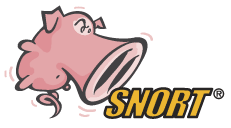 The beginning of this month a new version of Snort was released – 2.9.0.1. The companion Data Acquisition library (daq) was also upgraded to version 0.3.
The beginning of this month a new version of Snort was released – 2.9.0.1. The companion Data Acquisition library (daq) was also upgraded to version 0.3.
I updated my SlackBuilds and installed the new versions on my server. I waited a bit before releasing the packages as there had been some reports on a new “Unknown record type” in Barnyard2, this time with record type 110. Read my previous posts here and here to learn more details about this problem.
For the “110″ record type the workaround is disabling the “inspect_gzip” option in the snort.conf flie, while the authors of Barnyard2 work on a new release.
For daq-0.3 and snort-2.9.0.1 I submitted the new SlackBuilds and pre-built packages for Slackware, Slackware64 and ARMedslack are available on my site.
]]> http://underpop.online.fr/n/nielshorn/2010/11/snort-2-9-0-1-and-daq-0-3-released-slackware-packages-available/feed/ 0 http://underpop.online.fr/n/nielshorn/2010/10/snort-2-9-0-released-slackware-packages-available/ http://underpop.online.fr/n/nielshorn/2010/10/snort-2-9-0-released-slackware-packages-available/#comments Sun, 10 Oct 2010 02:33:35 +0000 Niels Horn http://underpop.online.fr/n/nielshorn/?p=720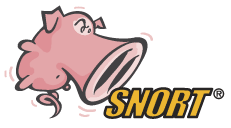 A few days ago Snort 2.9.0 was released. The official announcement can be read here.
A few days ago Snort 2.9.0 was released. The official announcement can be read here.This new version brings some essential changes to Snort that needed special attention.
New dependencies
libdnet is a “simplified, portable interface to several low-level networking routines” and has a SlackBuild on SlackBuilds.org.
daq is a new “Data Acquisition library” that can use several sources for the packages to Snort. Its source is available on the Snort site. I wrote a simple SlackBuild script for it, that I submitted.
Changes to default configuration
The second change I encountered, was with the new default options in the snort.conf file.
By default, the “nostamp”, “mpls_event_types” and “vlan_event_types” are enabled in the “unified2″ log format, but Barnyard2 does not understand them.
On the last two it actually crashes with this error:
ERROR: Unknown record type read: 104 Fatal Error, Quitting..
I sent an e-mail to the Barnyard2 mailing list, but I’m not sure if there will be an answer, as I found other requests that never received any response.
For now I decided to disable these options in the standard configuration.
I also needed to include the –enable-zlib option at the configuration stage of building Snort, as the new default is to use this option.
New unified2 tools
Snort 2.9.0 comes with two new tools:
u2spewfoo can read the binary unified2 logs and dump the output as text. This helped me to understand the problem I had with the “unknown event type” I encountered above.
u2boat is a Unified2 Binary Output & Alert Tool can convert the unified2 logs to standard tcpdump format.
Conclusion
So, after some struggling, I managed to update my Snort server and submitted the updated SlackBuild for version 2.9.0
As always, I also prepared the packages for Slackware and ARMedslack, that are available on my site.
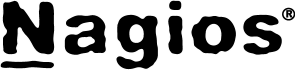 Just over a month ago I wrote about the release of Nagios 3.2.2 and now it’s time to update already
Just over a month ago I wrote about the release of Nagios 3.2.2 and now it’s time to update already Nagios announced the release of version 3.2.3 a few days ago, resolving a few bugs. According to the announcement updating your installation is recommended.
Since the ChangeLog is quite short, I copy it here:
- Fixes problem where disabling all active hosts/services was not taking effect
- Fixes for compiler warnings
- Fixes for format errors in event handler logging
- Fixed incorrect info in sample nagios.cfg file for state_retention_file
- Fixed broker_event_handler() to return ERR if data is NULL
I already submitted the new SlackBuild script and the pre-built packages for Slackware (32/64/ARM) can be downloaded already from my site.
]]> http://underpop.online.fr/n/nielshorn/2010/10/nagios-3-2-3-released/feed/ 0 http://underpop.online.fr/n/nielshorn/2010/09/snort-barnyard2-base-complete-installation/ http://underpop.online.fr/n/nielshorn/2010/09/snort-barnyard2-base-complete-installation/#comments Thu, 23 Sep 2010 02:06:40 +0000 Niels Horn http://underpop.online.fr/n/nielshorn/?p=612 IntroductionI have set up Snort a few times on a network to check for possible intrusion attempts. It is a very powerful tool to discover these attempts, based on rules that are frequently updated. Snort is a so-called “Intrusion Detection System” (=IDS), that can also be setup as a “Intrusion Prevention System”.
Recently I needed Snort again and decided to finally organize my notes and write down everything in a single document, so that I would spend less time if I ever needed it do this all over again.
Snort is powerful, but to effectively use it, you need some extra tools.
First of all, there is Barnyard2, a tool that reads Snorts binary logs (which are much faster than writing directly to a database)
Second, you will probably want an easy web interface to see the result remotely, for which I use BASE.
Preparations
You will need a working setup of your httpd server – with php – and MySQL.
I won’t explain how to do this, there are many tutorials available on the web. And – being quite honest – if you don’t know how to setup these programs, you’re probably not ready to setup or use an IDS ![]()
Installing and setting up Snort
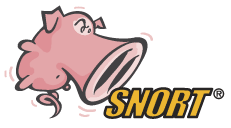 This part is actually quite simple:
This part is actually quite simple:
1) Get or build the Snort package and install it on your system
2) Download recent snort-rules (*) and install them manually or with my script (**)
(*) You will need to register for free or buy a subscription to get the rules file.
(**) I use a small script that is certainly not perfect, but you can download it and improve it as you wish.
3) Start Snort
You can use the following command to start Snort:
# /etc/rc.d/rc.snort start
You can check if Snort is running with this command:
# ps -ef | grep snort
Which should return something like:
7874 ? 00:18:46 snort
Installing and setting up Barnyard2
 The default setup of Snort creates binary logs in the “unified2″ format. This is the fastest way Snort can work, handling even heavy traffic.
The default setup of Snort creates binary logs in the “unified2″ format. This is the fastest way Snort can work, handling even heavy traffic.
Snort could also write directly to a database, but this takes some processor time and delays could cause packages to be missed.
The solution is to use a separate program to read the binary logs and save the information to a database for research, statistics, browsing, etc.
Enter Barnyard2 to the rescue!
Barnyard2 is based on the original Snort Barnyard program, but modified to read the newer “unified2″ log format.
1) Get or build the barnyard2 package and install it on the same system you installed Snort on
Now let’s do a basic test to check if Snort is identifying intrusions and if Barnyard2 is parsing the log.
Start Barnyard2 from the command line like this:
# barnyard2 -d /var/log/snort -f snort.log
The parameters we passed are:
- -d /var/log/snort – the standard directory where Snort stores its log files
- -f snort.log – the “base” name of the Snort log file (it is appended with a time-stamp)
Barnyard2 will read its configuration file and start processing the Snort log. If there are already events in the log, they will be displayed.
Let’s check if Snort is working by doing a port-scan from another computer on the same network (doing this from the computer Snort is installed on won’t have any effect, as it wont pass through the network adapter and Snort will never notice it).
You can do this with the following command:
# nmap -A <ip_address_of_snort_server>
Snort should detect the port scan, write the event in its log, and Barnyard2 should display it.
If all works fine, you can continue with the next step.
2) Create the database to store the events
You will need to set up the structure of the database:
(replace the <…> with your real passwords)
# cd /usr/doc/barnyard2-*/schemas
# mysql -p
Enter password: <your_mysql_root_password>
Now inside MySQL:
mysql> create database snort;
mysql> grant create,select,update,insert,delete on snort.* to snort@localhost;
mysql> set password for snort@localhost=PASSWORD('<your_mysql_snort_password>');
mysql> exit
Back at the prompt:
# mysql -p < create_mysql snort
Enter password: <your_mysql_root_password>
This will create the snort database and tables.
3) Configure Barnyard2
Open the /etc/barnyard2.conf file with your favorite editor (that’s VIm, of course…), go to the end of the file and edit one of the sample lines so that it looks like this:
output database: log, mysql, user=snort password=<your_mysql_snort_password> dbname=snort host=localhost
4) Start the Barnyard2 daemon
The package created with the SlackBuild script includes a file to start the daemon. use it like this:
# /etc/rc.d/rc.barnyard2 start
The script only parses the new events from the log, to avoid duplicate entries in the database.
You can now check your MySQL database to see if the entries are saved there. I personally use phpmysql to check the database, but other tools exist.
If needed, run the port-scan again.
If all is fine, we can now start installing BASE, the web front-end for Snort.
Installing and setting up BASE
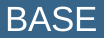 BASE stands for Basic Analysis and Security Engine. It is a web-based tool to display and filter all events captured by Snort.
BASE stands for Basic Analysis and Security Engine. It is a web-based tool to display and filter all events captured by Snort.
1) Install dependencies
BASE needs some other files to work properly. The first one is adodb, the PHP database abstraction library. A SlackBuild for this can be found on SlackBuilds.org or a pre-built package can be downloaded from my site.
You will also need a few modules from the PHP “pear” library. Use these commands to download & install them:
# pear install Image_Color-1.0.4
# pear install Image_Canvas-0.3.2
# pear install Image_Graph-0.7.2
2) Get or build BASE and install the package
3) Configure BASE
After installing the dependencies and the package, point your web browser to http://<your_snort_server>/base and the first configuration screen should show up:

For safety, the directory where the configuration file will be stored does not give write access to the web server, so after finishing the next steps, you will need to create this file by copying the parameters and pasting them into a text file on the console.
Click on “continue” and select your language in the next screen:
If you installed adodb from the standard SlackBuild or package, use /var/www/htdocs/adodb for its location, and click on continue.
The next screen will ask the parameters to connect to your database:
Since we set up the database on the same server as Snort and Barnyard2, use “localhost” as the database host.
After clicking on continue, screen number 3 will appear:
Select the check-box and choose whatever name you prefer for the administrator (I used “admin” in this example) and create a password and a full name (like “Administrator” in my example).
Click on continue again to go to the next step:
Here BASE will try to include some extra needed tables for the “Alert Groups” in the database we created before. Click on “Create BASE AG” and you should see this screen:
The messages show that everything went fine. The text that the “snort” user needs DELETE and UPDATE privileges in the database is nothing to worry about, as we took care of that when we installed Barnyard2 a few steps back.
Click on “step 5″ to continue to the next screen:
Copy the text of the configuration and paste it using your favorite text editor to create the file /var/www/htdocs/base/base_conf.php
After saving it, click on “click here to access your install” to enter your newly set-up BASE! The following screen should show up, asking for login and password:
Since we only have the administrator account for now, let’s use the login we created and the password we set. After clicking on “login”, we’re in the “home” screen of BASE:
We already have one captured event, so let’s see what it is by clicking on “listing” for today’s events:
So that event was our port-scan we tried earlier ![]()
Where to go from here
This concludes our basic Snort / Barnyard2 / BASE set-up and we now have a working IDS – Intrusion Detection System.
There are many more things to configure, but there are some great books out there teaching what you can do with Snort and how to configure it. I can personally recommend “The Snort Cookbook” and “Managing Security with Snort & IDS Tools”, both by O’Reilly but there are several other options.
And don’t forget: Google is your friend!
Links
For Snort, Barnyard2, adodb and BASE, I submitted SlackBuild scripts to SlackBuilds.org.
If you prefer pre-built packages for Slackware, Slackware64 or ARMedslack, you can find them on my site.
To read more about these programs, visit their sites:
]]> http://underpop.online.fr/n/nielshorn/2010/09/snort-barnyard2-base-complete-installation/feed/ 3 http://underpop.online.fr/n/nielshorn/2010/09/snort-on-slackware/ http://underpop.online.fr/n/nielshorn/2010/09/snort-on-slackware/#comments Sun, 19 Sep 2010 13:17:13 +0000 Niels Horn http://underpop.online.fr/n/nielshorn/?p=603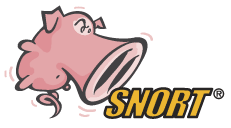 Snort is an “Intrusion Detection and Prevention System”, or – in other words – a program that can detect attempts to attack your network and prevent them. It does this through a series of “rules” that try to detect if the traffic arriving / passing through is legitimate or suspicious.
Snort is an “Intrusion Detection and Prevention System”, or – in other words – a program that can detect attempts to attack your network and prevent them. It does this through a series of “rules” that try to detect if the traffic arriving / passing through is legitimate or suspicious.These rules are regularly updated (as there are always new forms of attack being invented).
I have used snort before on Slackware, using the build scripts from SlackBuilds.org, but this week I discovered that there was no script yet for Slackware 13.1
I adapted the one from 13.0, adding some small improvements and have it up-and-running on Slackware 13.1.
Snort itself is running fine now, but I’m still in the process of configuring some front-ends so that I can check it remotely.
Barnyard2 is already running, processing the binary logs from Snort. A SlackBuild script is ready, but I’ll probably only submit it after I’m really sure I got all the configuration bits figured out ![]()
I’ll write about the rest of this adventure in future posts…
If you already want to start installing Snort, you can download the packages for Slackware, Slackware64 and ARMedslack from my site.
]]> http://underpop.online.fr/n/nielshorn/2010/09/snort-on-slackware/feed/ 0 http://underpop.online.fr/n/nielshorn/2010/09/more-packages-for-armedslack/ http://underpop.online.fr/n/nielshorn/2010/09/more-packages-for-armedslack/#comments Tue, 07 Sep 2010 21:38:20 +0000 Niels Horn http://underpop.online.fr/n/nielshorn/?p=575 The distributed build system has been working fine for the last few days / nights, so I managed to build several packages for ARMedslack.These are now available for download on my site:
- viewvc + Pygments (browser interface for cvs and svn)
- xspacewarp (Time-Trek like game for X-Windows)
- inadyn (Dynamic DNS updater)
- nagios + nagios-plugins (IT monitoring system)
- ntop + GeoIP + graphviz (Network usage monitor)
- zabbix-server / -agentd / -proxy (Distributed monitoring solution)
- hercules (Mainframe emulator)
- lbench (Multi-thread benchmarking tool)
- nbench (Console benchmarking tool)
This finishes the series of packages I planned to test / run on my ARMedslack system.
I might build other packages in the future, but there are no specific plans at the moment.
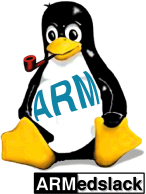 No, I did not abandon ARMedslack, the official port of Slackware to the ARM architecture… It was simply a matter of lack of time (or a question of priorities, depending of your point of view).
No, I did not abandon ARMedslack, the official port of Slackware to the ARM architecture… It was simply a matter of lack of time (or a question of priorities, depending of your point of view).But this weekend I finally found some time to setup a clean build environment based on the stable ARMedslack 13.1 version.
The build environment
I build all my packages for Slackware in Virtual Machines, using QEMU. I use the snapshot feature to guarantee that I always use the same, stable version without leftovers from previous builds. So for my ARMedslack packages I set up a new VM in Qemu, using the emulation of the ARM Versatile board. ARMedslack runs fine on this, but it is quite slow compared to a “real” system with an ARM processor, like the SheevaPlug I have.
I set up a distributed compiler “farm”, using spare processor time of some other desktops / servers I have in my network, so that compile-time gets a lot friendlier. ![]()
Whenever I find some time I’ll write a post about distcc and how to set it up to compile for the ARM architecture on x86 boxes.
What to build for ARMedslack
Not all packages I maintain are useful on ARMedslack.
Most ARMedslack systems (SheevaPlug, GuruPlug, etc.) don’t use any graphical interface, or are slow if using them, so it does not make sense to prepare any heavy graphics-dependent packages like FreeCAD or BRLCAD. I also don’t think anyone will use ARMedslack to construct Lego models, so these were out as well.
On the other hand, the plug computers are ideal for monitoring your network, so the Nagios, rrdtool, ntop and Zabbix are all on the list.
Hercules has been one of my favorites on the SheevaPlug, to show off my “portable mainframe”. I also put a few benchmark programs in the mix and fbreader and QComicBook to test simple graphics applications.
After all, I still hope to have a ARM-based net/note-book one day.
What is ready *now*
Building and testing these packages takes some time if done with care, but I started with the following packages that can already be downloaded from my site:
- QComicBook – A Comic Book reader
- liblinebreak – a library needed by fbreader
- fbreader – An e-book reader
- rrdtool – a library to store and display time-series data, used by many monitoring programs
Next…
Other packages will follow and I’ll announce them here as soon as they become available (after some basic testing).
]]> http://underpop.online.fr/n/nielshorn/2010/09/packages-for-armedslack/feed/ 0