 With all the updates to packages, I forgot completely to mention QComicBook. I updated my SlackBuild script for version 0.8.1, which now also supports pdf files.
With all the updates to packages, I forgot completely to mention QComicBook. I updated my SlackBuild script for version 0.8.1, which now also supports pdf files.
As always, the pre-built packages can be downloaded from my site.
]]> http://underpop.online.fr/n/nielshorn/2011/08/slackware-package-for-qcomicbook-updated/feed/ 0 http://underpop.online.fr/n/nielshorn/2010/09/packages-for-armedslack/ http://underpop.online.fr/n/nielshorn/2010/09/packages-for-armedslack/#comments Mon, 06 Sep 2010 01:50:58 +0000 Niels Horn http://underpop.online.fr/n/nielshorn/?p=567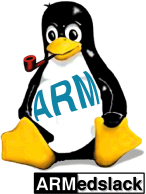 No, I did not abandon ARMedslack, the official port of Slackware to the ARM architecture… It was simply a matter of lack of time (or a question of priorities, depending of your point of view).
No, I did not abandon ARMedslack, the official port of Slackware to the ARM architecture… It was simply a matter of lack of time (or a question of priorities, depending of your point of view).But this weekend I finally found some time to setup a clean build environment based on the stable ARMedslack 13.1 version.
The build environment
I build all my packages for Slackware in Virtual Machines, using QEMU. I use the snapshot feature to guarantee that I always use the same, stable version without leftovers from previous builds. So for my ARMedslack packages I set up a new VM in Qemu, using the emulation of the ARM Versatile board. ARMedslack runs fine on this, but it is quite slow compared to a “real” system with an ARM processor, like the SheevaPlug I have.
I set up a distributed compiler “farm”, using spare processor time of some other desktops / servers I have in my network, so that compile-time gets a lot friendlier. ![]()
Whenever I find some time I’ll write a post about distcc and how to set it up to compile for the ARM architecture on x86 boxes.
What to build for ARMedslack
Not all packages I maintain are useful on ARMedslack.
Most ARMedslack systems (SheevaPlug, GuruPlug, etc.) don’t use any graphical interface, or are slow if using them, so it does not make sense to prepare any heavy graphics-dependent packages like FreeCAD or BRLCAD. I also don’t think anyone will use ARMedslack to construct Lego models, so these were out as well.
On the other hand, the plug computers are ideal for monitoring your network, so the Nagios, rrdtool, ntop and Zabbix are all on the list.
Hercules has been one of my favorites on the SheevaPlug, to show off my “portable mainframe”. I also put a few benchmark programs in the mix and fbreader and QComicBook to test simple graphics applications.
After all, I still hope to have a ARM-based net/note-book one day.
What is ready *now*
Building and testing these packages takes some time if done with care, but I started with the following packages that can already be downloaded from my site:
- QComicBook – A Comic Book reader
- liblinebreak – a library needed by fbreader
- fbreader – An e-book reader
- rrdtool – a library to store and display time-series data, used by many monitoring programs
Next…
Other packages will follow and I’ll announce them here as soon as they become available (after some basic testing).
]]> http://underpop.online.fr/n/nielshorn/2010/09/packages-for-armedslack/feed/ 0 http://underpop.online.fr/n/nielshorn/2010/08/qcomicbook-0-6-0-released-slackware-packages-available/ http://underpop.online.fr/n/nielshorn/2010/08/qcomicbook-0-6-0-released-slackware-packages-available/#comments Sun, 22 Aug 2010 01:22:08 +0000 Niels Horn http://underpop.online.fr/n/nielshorn/?p=519 QComicBook 0.6.0 was actually released almost a month ago, but only now I had some time to create the new packages…This new version has support for translations (including Portuguese!) and some minor enhancements.
There are some very interesting changes in the development branch, but these will probably only be released in the next stable version.
A new SlackBuild has been submitted and the new packages can be downloaded from my site.
]]> http://underpop.online.fr/n/nielshorn/2010/08/qcomicbook-0-6-0-released-slackware-packages-available/feed/ 0 http://underpop.online.fr/n/nielshorn/2009/11/qcomicbook-0-5-0-released/ http://underpop.online.fr/n/nielshorn/2009/11/qcomicbook-0-5-0-released/#comments Mon, 30 Nov 2009 23:50:00 +0000 Niels Horn http://underpop.online.fr/n/nielshorn/blog/?p=64 Today (*) a new version of QComicBook was released – 0.5.0. The release announcement can be read on freshmeat.I submitted a new SlackBuild script to SlackBuilds.org. The previous one, for version 0.4.4, won’t work as the author has changed to using cmake.
If you can’t wait for the SlackBuild to be approved, you can download complete packages from my site - both for Slackware 32 & 64 bits.
* Actually, today or yesterday, depending on your timezone! ![]()
To read them on your computer, you can either unpack the file and use a standard image viewer, or find a special program to open the .cbr or .cbz files and display the “pages” of the comic.
For Linux you can use QComicBook, a very nice program that uses the qt4 library of KDE4 (but qt4 can also be installed on systems based on Gnome, Xfce, etc. – you do not need the complete KDE environment):

You’ll get various zoom modes (page, 2-pages, japanese, rotate, full-screen, etc) to enjoy your comics wherever you are. I like to take some with me on my trips, so that I can read them at night in the hotel, etc.
If you use Slackware, you can get packages for both the 32 & 64 bits versions on my site.
]]> http://underpop.online.fr/n/nielshorn/2009/10/reading-comics-on-your-screen/feed/ 0