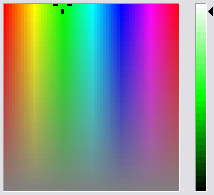Set and Adjust Score Colors
| Previous Microplanet Gravity Next |
Tools - Scoring - Score Colors ..
You can assign colors to certain score ranges.
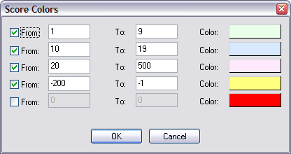
Enable a Score RangeUse the checkbox to enable and disable a score range definition and enter a number range for mapping a color. The range should be ascending.
· If the score exceeds the highest defined score range, those threads(s) will not be colored. In the example, the highest defined range is 20 to 500. If an article has a score higher than 500, it will have no color (default background). You should create a defined range for the highest anticipated score.
· You do not need low ranges; for example, you might color only highest scored threads in one range from 500 to 1000.
· You do not have to set colors and you can still sort or filter by score.
· Ranges can be negative (-1000 to -1, etc). (with negative numbers -1 is greater than -200)
Select a Color
Click on the desired box labeled "Color"
The basic colors are dark, but you can adjust these with custom colors. Very light colors work best.
Select Define custom colors. You can pick a standard color for a starting point. To lighten the color move the triangle slider near the top as shown below.