Help - Using this CHM Help Manual
| Previous Microplanet Gravity Next |
 Takes you to the Table of Contents
Takes you to the Table of Contents
 Locate
Locate
Locate will show where you are in the Content Pane. If you have hidden the pane, it will unhide (show) it. Use this if you get lost and want to find where you are in the manual.

 Hide the Content Pane or show it.
Hide the Content Pane or show it.
 Turn on/off word highlighting in searches.
Turn on/off word highlighting in searches.
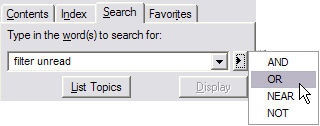
· View the Index (Double Click a Keyword to see the list of topics)
· Search (with boolean logic) and text highlighting (if turned on)
· Bookmark Favorite pages, so that you can find them quickly
Search on any page with the standard search command CONTROL + F