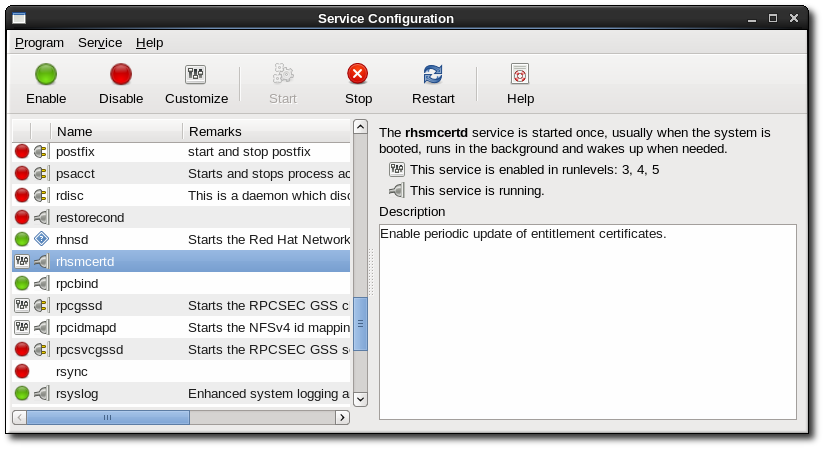Starting and Stopping the Subscription Service
The CentOS Subscription Manager daemon, rhsmcertd, runs as a service on the system. The daemon, by default, starts with the system, and it can be started, stopped, or checked with the service command.
service rhsmcertd status rhsmcertd (pid 13084) is running...
Community Enterprise Linux has a tool called chkconfig which manages the automatic startup and shutdown settings for each process on the server, described in "chkconfig". When a system reboots, some services can be automatically restarted. chkconfig also defines startup settings for different run levels of the server.
The CentOS Subscription Manager service, which runs routinely to check for changes in the entitlements for an organization, can be controlled by chkconfig. By default, the CentOS Subscription Manager daemon, rhsmcertd, is configured to run at levels 3, 4, and 5, so that the service is started automatically when the server reboots.
The run level settings can be reset using chkconfig. For example, to enable run level 2:
chkconfig --level 2345 rhsmcertd on
To remove the rhsmcertd from the start list, change the run level settings off:
chkconfig --level 2345 rhsmcertd off
Community Enterprise Linux also has a GUI console that can manage the service and chkconfig settings.
- In the main menu, select the System link and open the Administration submenu.
- Open the Services link.
The
system-config-servicespackage must be installed for the Services wizard to be available.
- Scroll to the
rhsmcertditem in the list of services on the left, and then edit the service as desired.