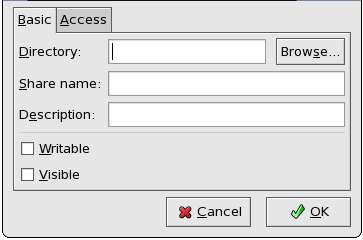Adding a Share
To create a Samba share, click the Add button from the main Samba configuration window.
Figure 21.7. Adding a Share
The Basic tab configures the following options:
- Directory - The directory to share via Samba. The directory must exist before it can be entered here.
- Share name - The actual name of the share that is seen from remote machines. By default, it is the same value as Directory, but can be configured.
- Descriptions - A brief description of the share.
- Writable - Enables users to read and write to the shared directory
- Visible - Grants read-only rights to users for the shared directory.
On the Access tab, select whether to allow only specified users to access the share or whether to allow all Samba users to access the share. If you select to allow access to specific users, select the users from the list of available Samba users.
The share is added immediately after clicking OK.