Creating the LVM Volume Groups
Once all the physical volumes are created, the volume groups can be created:
- Click the LVM button to collect the physical volumes into volume groups. A volume group is basically a collection of physical volumes. You can have multiple logical volumes, but a physical volume can only be in one volume group.
There is overhead disk space reserved in the volume group. The volume group size is slightly less than the total of physical volume sizes.
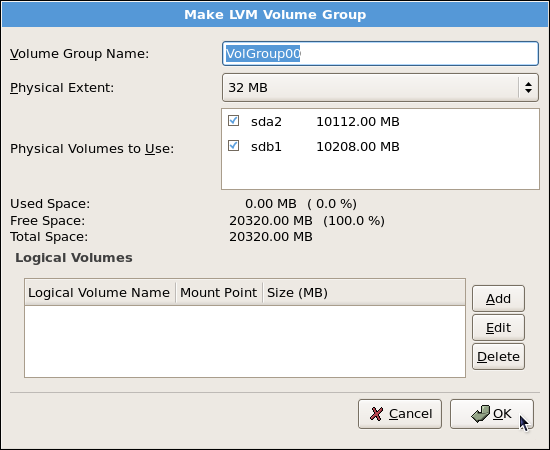
Creating an LVM Volume Group
Figure 10.9. Creating an LVM Volume Group
- Change the Volume Group Name if desired.
- All logical volumes inside the volume group must be allocated in physical extent (PE) units. A physical extent is an allocation unit for data.
- Select which physical volumes to use for the volume group.