Display Settings
The Settings tab allows users to change the resolution and color depth. The display of a monitor consists of tiny dots called pixels. The number of pixels displayed at one time is called the resolution. For example, the resolution 1024x768 means that 1024 horizontal pixels and 768 vertical pixels are used. The higher the resolution values, the more images the monitor can display at one time.
The color depth of the display determines how many possible colors are displayed. A higher color depth means more contrast between colors.
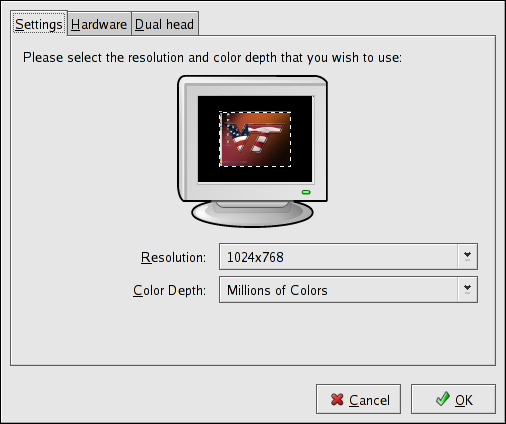
Display Settings