Viewing Log Files
Most log files are in plain text format. You can view them with any text editor such as Vi or Emacs. Some log files are readable by all users on the system; however, root privileges are required to read most log files.
To view system log files in an interactive, real-time application, use the System Log Viewer. To start the application, go to Applications (the main menu on the panel) > System > System Logs, or type the command gnome-system-log at a shell prompt.
The application only displays log files that exist; thus, the list might differ from the one shown in Figure 38.1, "System Log Viewer".
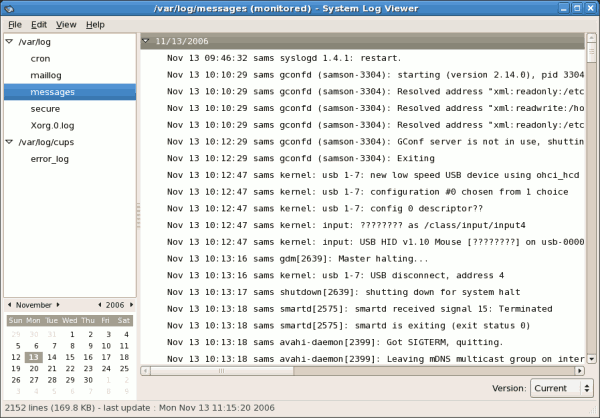
System Log Viewer
Figure 38.1. System Log Viewer
To filter the contents of the selected log file, click on View from the menu and select Filter as illustrated below.
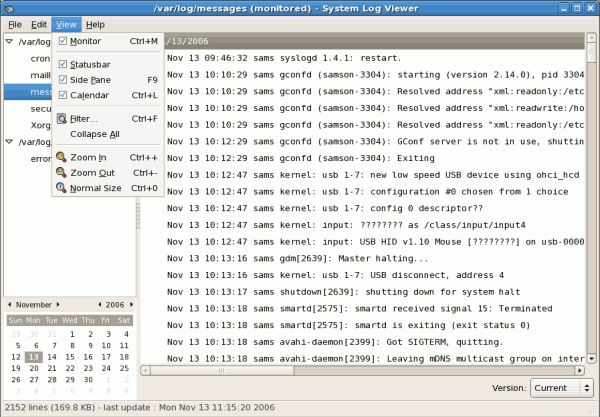
System Log Viewer - View Menu
Figure 38.2. System Log Viewer - View Menu
Selecting the Filter menu item will display the Filter text field where you can type the keywords you wish to use for your filter. To clear your filter click on the Clear button.The figure below illustrates a sample filter.

System Log Viewer - Filter