Using an HTTP Proxy
Some network environments may only allow external Internet access or access to content servers by going through an HTTP proxy.
The CentOS Subscription Manager GUI can be configured to use an HTTP proxy for all of its connections to the subscription service. (This is also an advanced configuration option at firstboot.) To configure the proxy:
The HTTP proxy settings can be configured in the Leaving the Rather than using a permanently-configured HTTP proxy, as the GUI does, HTTP proxy information can be passed with a command invocations. The arguments listed in Table 14.8, "Proxy Arguments" are available to every command used with The proxy information can be passed with any Configuring an HTTP Proxy for GUI Use
subscription-manager-gui
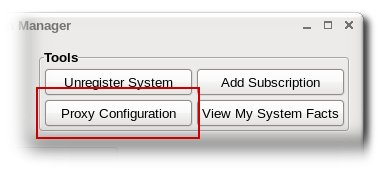

Configuring HTTP Proxy in the rhsm.conf File
rhsm.conf file; this is the same as configuring it in the Subscription Manager GUI. The proxy configuration is stored and used for every connection between the subscription service and the local system.
vim /etc/rhsm/rhsm.conf
[server] section that relate to the HTTP proxy. All parameters are described in Table 14.7, "rhsm.conf Parameters". There are four parameters directly related to the proxy:
proxy_hostname for the IP address or fully-qualified domain name of the proxy server; this is required.proxy_hostname argument blank means that no HTTP proxy is used.
proxy_port for the proxy server port.
proxy_user for the user account to connect to the proxy; this may not be required, depending on the proxy server's configuration.
proxy_password for the password for the user account to connect to the proxy; this may not be required, depending on the proxy server's configuration.[server]
# an http proxy server to use
proxy_hostname = proxy.example.com
# port for http proxy server
proxy_port = 443
# user name for authenticating to an http proxy, if needed
proxy_user =
# password for basic http proxy auth, if needed
proxy_password =
Passing HTTP Proxy Information with subscription-manager Commands
subscription-manager.
Table 14.8. Proxy Arguments
Argument
Description
Required for a Proxy Connection?
--proxy
Gives the proxy server to connect to, in the format hostname:port.
Yes
--proxyuser
Gives the username to use to authenticate. This is only required if user authentication is required.
No
--proxypass
Gives the password to use with the user account. This is only required if user authentication is required.
No
subscription-manager operation. For example:
[root@server1 ~]# subscription-manager subscribe --pool=ff8080812bc382e3012bc3845ca000cb --proxy=proxy.example.com:8443 --proxyuser=jsmith --proxypass=secret