Checking Facts from the CentOS Subscription Manager UI
- Launch the CentOS Subscription Manager GUI. For example:
subscription-manager-gui
- In the Tools at the top of the window, click the View System Facts button.
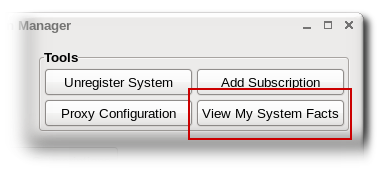
- All of the current facts for the system are listed in the table, broken down into categories. Each category is in a closed list; to reveal all of the facts in that category, click the arrow by the category name.
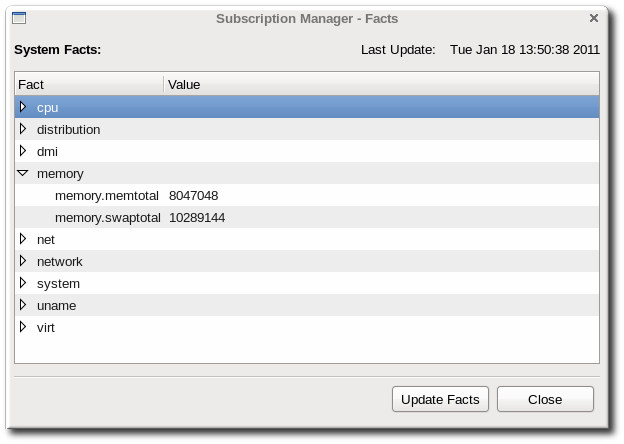
To update the facts, click the Update Facts button in the bottom right of the window.