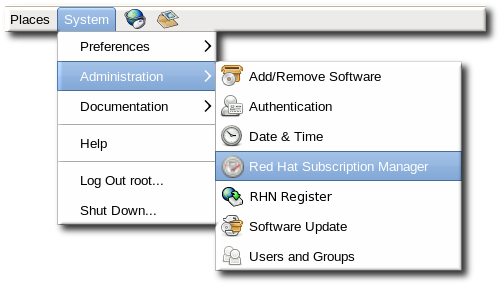Launching CentOS Subscription Manager
CentOS Subscription Manager is listed as one of the administrative tools in the System => Administration menu in the top management bar.
Alternatively, the CentOS Subscription Manager GUI can be opened from the command line with a single command:
[root@server1 ~]# subscription-manager-gui
The CentOS Subscription Manager UI has a single window with tabbed sections that offer quick views into the current state of the system, showing installed products, subscriptions for the system, and available subscriptions the system has access to. These tabs also allow administrators to manage subscriptions by subscribing and unsubscribing the system.
The CentOS Subscription Manager has three main areas to manage products and subscriptions:
- The My Subscriptions area shows all of the current entitlements that the system is subscribed to.
- The All Available Subscriptions area shows all of the subscriptions that are available to the system. The default displays only entitlements that are compatible with the hardware, but these can be filtered to show entitlements corresponding to other installed programs, only subscriptions that have not been installed, and subscriptions based on date.
- The My Installed Software area shows the currently installed products on the system, along with their subscription status. This does not allow administrators to install software, only to view installed software.
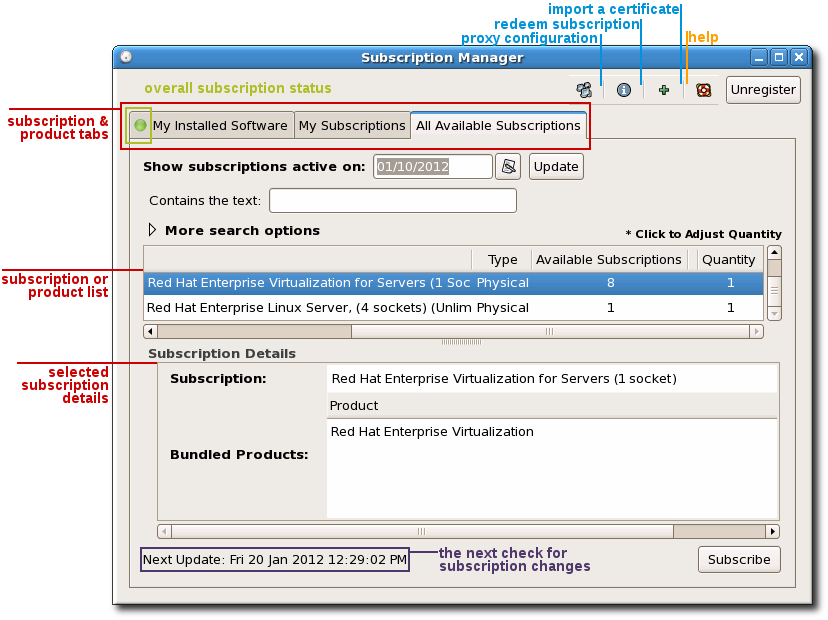
Figure 14.5. CentOS Subscription Manager Main Screen
The top right box contains the tools required to perform maintenance tasks like changing the registration connection information and viewing system facts.