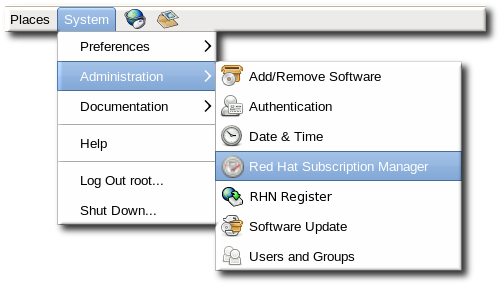Using CentOS Subscription Manager Tools
The CentOS Subscription Manager tool set encompasses three different tools:
- A GUI-based local client to manage the local machine
- A CLI client for advanced users and administrators to manage a local machine (and which can be tied into other applications and actions, like kickstarting machines)
- A web-based client for organizational, multi-system views of the subscriptions and inventoried resources
All of these tools, both local clients and the web-based tools, allow administrators to perform three major tasks directly related to managing subscriptions: registering machines, assigning subscriptions to systems, and updating the certificates required for authentication. Some minor operations, like updating system facts, are available to help display and track what subscriptions are available.
Both the CentOS Subscription Manager GUI and CLI must be run as CentOS Subscription Manager is listed as one of the administrative tools in the System => Administration menu in the top management bar.
Alternatively, the CentOS Subscription Manager GUI can be opened from the command line with a single command:
The CentOS Subscription Manager UI has a single window with tabbed sections that offer quick views into the current state of the system, showing installed products, subscriptions for the system, and available subscriptions the system has access to. These tabs also allow administrators to manage subscriptions by subscribing and unsubscribing the system.
The CentOS Subscription Manager has three main areas to manage products and subscriptions:
The top right box contains the tools required to perform maintenance tasks like changing the registration connection information and viewing system facts. Any of the operations that can be performed through the CentOS Subscription Manager UI can also be performed by running the Each command has its own set of options that are used with it. The The ultimate goal of entitlement management is to allow administrators to identify the relationship between their systems and the subscriptions used by those systems. This can be done from two different perspectives: from the perspective of the local system looking externally to potential subscriptions and from the perspective of the organization, looking down at the total infrastructure of systems and all subscriptions.
The CentOS Subscription Manager GUI and CLI are both local clients which manage only the local machine. These tools are somewhat limited in their view; they only disclose information (such as available entitlements) from the perspective of that one system, so expired and depleted subscriptions or subscriptions for other architectures aren't displayed.
RHN Subscription Management in the Customer Portal is a global tool which is intended to give complete, organization-wide views into subscriptions and systems. It shows all subscriptions and all consumers for the entire organization. RHN Subscription Management can perform many of the tasks of the local tools, like registering consumers, assigning subscriptions, and viewing system facts and UUID. It can also manage the subscriptions themselves, such as viewing contract information and renewing subscriptions - a task not possible in the local clients.
RHN Subscription Management gives a global view of all consumers, of all types, for an organization, which is crucial for planning and effectively assigning subscriptions. However, it does not provide any insight into what products are installed on a system and whether subscriptions are assigned for those products. To track the validity of installed products, you must use the local Subscription Manager tools.
RHN Subscription Management also provides a view of systems and subscriptions managed under RHN Classic and provides access to the RHN Classic web tools.
All of the subscriptions for an entire organization - the subscriptions that have been purchased and the systems to which they have been allocated - are viewable through the account pages at https://access.redhat.com/. Additional information about RHN Subscription Management is available with the portal documentation at https://access.redhat.com/knowledge/docs/Red_Hat_Customer_Portal/. Subscription Asset Manager provides a local site not only to view subscriptions and systems for an infrastructure (as with the Customer Portal) but also to manage all of those systems. Subscription Asset Manager has three major functional areas:
Subscription Asset Manager handles both client-side, local system management and backend subscription management. This allows Subscription Asset Manager to provide more in-depth information on the status of products and certificates through tools like its dashboard and activity reports.
Because of the insight Subscription Asset Manager has into the local server assets, it can be used to define multi-tenant organizations. Multi-tentant organizations allow completely separate silos of assets (organizations). Organizations can then be subdivided into environments; since a system can belong to multiple environments, it is possible to organize systems into overlapping circles according to the real-world infrastructure. This is covered more in "Local Subscription Services, Local Content Providers, and Multi-Tenant Organizations".
Subscription Asset Manager is available with Community Enterprise Linux, but it must be installed and configured before it can be used to manage assets.
For more information on configuring and using Subscription Asset Manager, see the documentation at http://docs.redhat.com/docs/en-US/Red_Hat_Subscription_Asset_Manager/1.0/html/Installation_Guide/index.html.
root.
Launching CentOS Subscription Manager
[root@server1 ~]# subscription-manager-gui
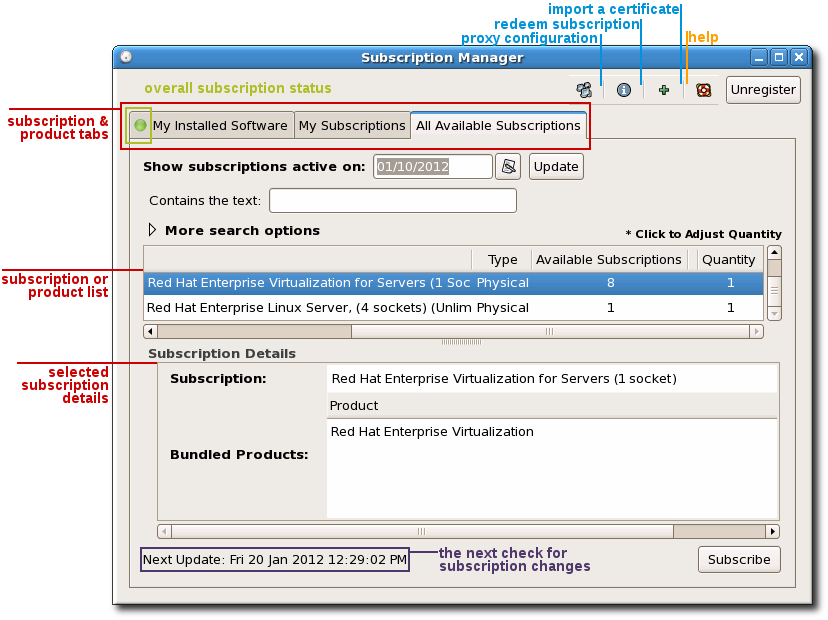
Figure 14.5. CentOS Subscription Manager Main Screen
About subscription-manager
subscription-manager tool. This tools has the following format:
[root@server1 ~]# subscription-manager
command [options]subscription-manager help and manpage have more information.
Table 14.1. subscription-manager Commands
Command
Description
register
Registers or identifies a new system to the subscription service.
unregister
Unregisters a machine, which strips its subscriptions and removes the machine from the subscription service.
subscribe
Allocates a specific subscription to the machine.
redeem
Autosubscribes a machine to a pre-specified subscription that was purchased from a vendor, based on its hardware and BIOS information.
refresh
Pulls the latest entitlement data from the server. Normally, the system polls the entitlement server at a set interval (4 hours by default) to check for any changes in the available subscriptions. The refresh command checks with the entitlement server right then, outside the normal interval.
unsubscribe
Removes a specific subscription or all subscriptions from the machine.
list
Lists all of the subscriptions that are compatible with a machine, either subscriptions that are actually consumed by the machine or unused subscriptions that are available to the machine.
identity
Handles the identity certificate and registration ID for a system. This command can be used to return the current UUID or generate a new identity certificate.
facts
Lists the system information, like the release version, number of CPUs, and other architecture information.
clean
Removes all of the subscription and identity data from the local system, without affecting the consumer information in the subscription service. Any of the subscriptions consumed by the system are still consumed and are not available for other systems to use. The clean command is useful in cases where the local entitlement information is corrupted or lost somehow, and the system will be reregistered using the register --consumerid=EXISTING_ID command.
orgs, repos, environments
Lists all of the configured organizations, environments, and content repositories that are available to the given user account or system. These commands are used to view information in a multi-org infrastructure. They are not used to configure the local machine or multi-org infrastructure. Looking at RHN Subscription Management
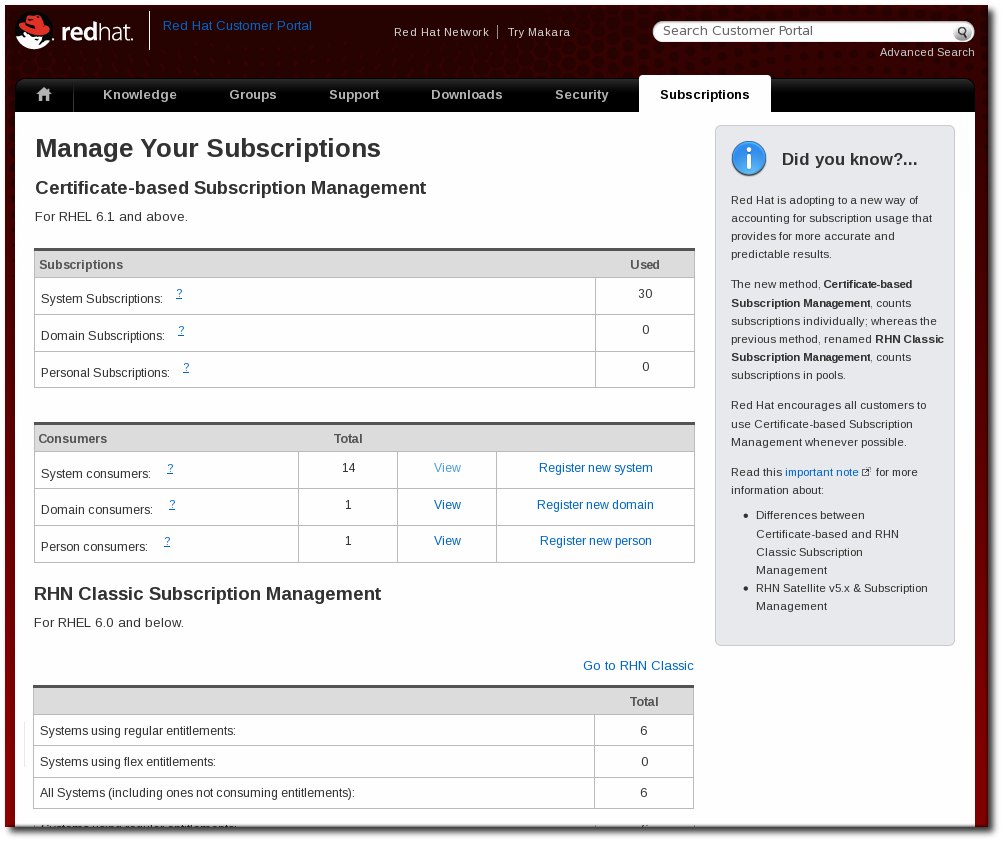
Figure 14.6. RHN Subscription Management in the Customer Portal
Looking at Subscription Asset Manager
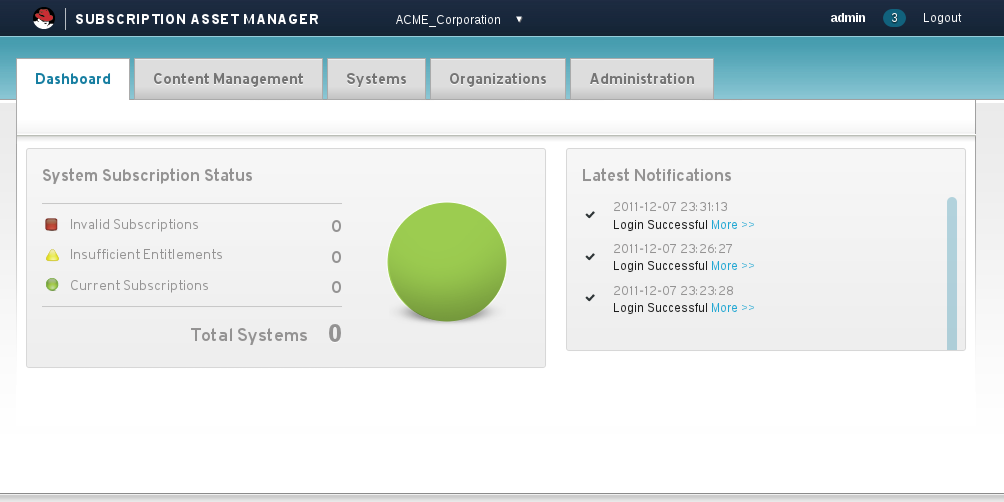
Figure 14.7. Subscription Asset Manager Dashboard