Looking at Subscription Asset Manager
Subscription Asset Manager provides a local site not only to view subscriptions and systems for an infrastructure (as with the Customer Portal) but also to manage all of those systems. Subscription Asset Manager has three major functional areas:
- Works with the client machine's Subscription Manager to manage subscriptions and content. In that way, it is a centralized, global, web-based Subscription Manager.
- Helps manage the subscriptions themselves. It receives a subscription manifest from CentOS Network. The manifest allocates that Subscription Asset Manager service a subset of all of an organization's subscriptions. From there, the Subscription Asset Manager locally assigns subscriptions to individual systems and can create activation keys.
- Works as a real-time proxy between the local system assets and the CentOS content delivery network.
Subscription Asset Manager handles both client-side, local system management and backend subscription management. This allows Subscription Asset Manager to provide more in-depth information on the status of products and certificates through tools like its dashboard and activity reports.
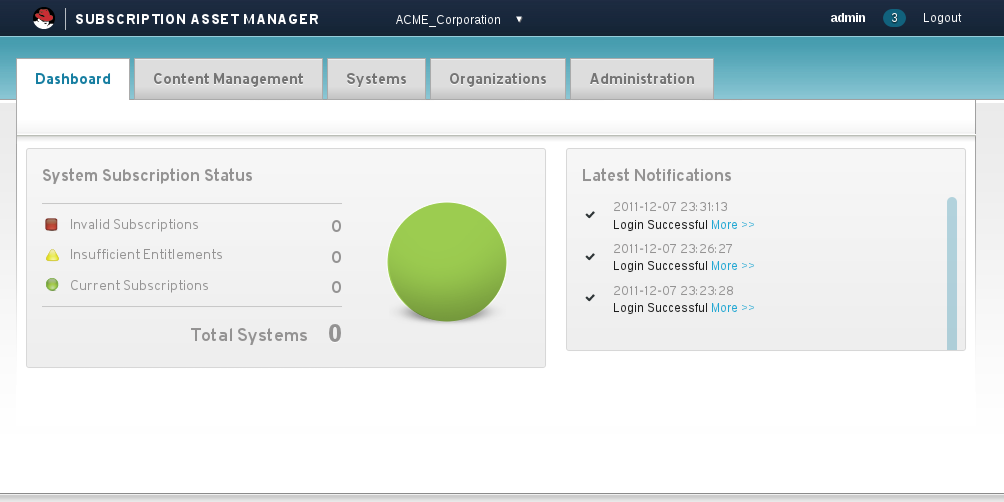
Figure 14.7. Subscription Asset Manager Dashboard
Because of the insight Subscription Asset Manager has into the local server assets, it can be used to define multi-tenant organizations. Multi-tentant organizations allow completely separate silos of assets (organizations). Organizations can then be subdivided into environments; since a system can belong to multiple environments, it is possible to organize systems into overlapping circles according to the real-world infrastructure. This is covered more in "Local Subscription Services, Local Content Providers, and Multi-Tenant Organizations".
Subscription Asset Manager is available with Community Enterprise Linux, but it must be installed and configured before it can be used to manage assets.
For more information on configuring and using Subscription Asset Manager, see the documentation at http://docs.redhat.com/docs/en-US/Red_Hat_Subscription_Asset_Manager/1.0/html/Installation_Guide/index.html.