MIDP Implementors
Design the layout of both timed and modal alerts. Some devices have timed and modal alerts that look different from each other. For example, some use a timer graphic to indicate that an alert is timed. Other devices make timed alerts look like modal alerts, except for the absence of a button to dismiss the alert, as shown in Screenshot.
Screenshot Modal and Timed Alerts with a Similar Look
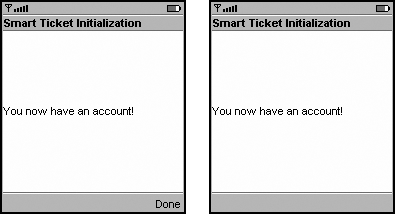
Recommend:
Make your timed alert different from your modal alert, if this would be consistent with the user interface of your device. For example, the timed alert could be a pop-up window, while the modal alert could look more like the other high-level screens. The difference will give users an obvious cue as to whether they just need to wait until the alert disappears or they need to respond.
Consider: If an app provides a ticker, but device restrictions or conventions preclude putting a ticker on an alert, you are not required to display it.