URL Shortcuts
Web clients understand and use a few URL shortcuts. Relative URLs are a convenient shorthand for specifying a resource within a resource. Many browsers also support "automatic expansion" of URLs, where the user can type in a key (memorable) part of a URL, and the browser fills in the rest. This is explained in Section 2.3.2.
Relative URLs
URLs come in two flavors: absolute and relative. So far, we have looked only at absolute URLs. With an absolute URL, you have all the information you need to access a resource.
On the other hand, relative URLs are incomplete. To get all the information needed to access a resource from a relative URL, you must interpret it relative to another URL, called its base.
Relative URLs are a convenient shorthand notation for URLs. If you have ever written HTML by hand, you have probably found them to be a great shortcut. Example 2-1 contains an example HTML document with an embedded relative URL.
Example 2-1. HTML snippet with relative URLs
<HTML>
<HEAD><TITLE>Joe's Tools</TITLE></HEAD>
<BODY>
<H1> Tools Page </H1>
<H2> Hammers <H2>
<P> Joe's Hardware Online has the largest selection of <A HREF="./hammers.html">hammers
</BODY>
</HTML>
In Example 2-1, we have an HTML document for the resource:
http://www.joes-hardware.com/tools.html
In the HTML document, there is a hyperlink containing the URL ./hammers.html. This URL seems incomplete, but it is a legal relative URL. It can be interpreted relative to the URL of the document in which it is found; in this case, relative to the resource /tools.html on the Joe's Hardware web server.
The abbreviated relative URL syntax lets HTML authors omit from URLs the scheme, host, and other components. These components can be inferred by the base URL of the resource they are in. URLs for other resources also can be specified in this shorthand.
In Example 2-1, our base URL is:
http://www.joes-hardware.com/tools.html
Using this URL as a base, we can infer the missing information. We know the resource is ./hammers.html, but we don't know the scheme or host. Using the base URL, we can infer that the scheme is http and the host is www.joes-hardware.com. Screenshot 2-4 illustrates this.

(Screenshot 2-4.)
Relative URLs are only fragments or pieces of URLs. Applications that process URLs (such as your browser) need to be able to convert between relative and absolute URLs.
It is also worth noting that relative URLs provide a convenient way to keep a set of resources (such as HTML pages) portable. If you use relative URLs, you can move a set of documents around and still have their links work, because they will be interpreted relative to the new base. This allows for things like mirroring content on other servers.
Base URLs
The first step in the conversion process is to find a base URL. The base URL serves as a point of reference for the relative URL. It can come from a few places:
Explicitly provided in the resource
Some resources explicitly specify the base URL. An HTML document, for example, may include a <BASE> HTML tag defining the base URL by which to convert all relative URLs in that HTML document.
Base URL of the encapsulating resource
If a relative URL is found in a resource that does not explicitly specify a base URL, as in Example 2-1, it can use the URL of the resource in which it is embedded as a base (as we did in our example).
No base URL
In some instances, there is no base URL. This often means that you have an absolute URL; however, sometimes you may just have an incomplete or broken URL.
Resolving relative references
Previously, we showed the basic components and syntax of URLs. The next step in converting a relative URL into an absolute one is to break up both the relative and base URLs into their component pieces.
In effect, you are just parsing the URL, but this is often called decomposing the URL, because you are breaking it up into its components. Once you have broken the base and relative URLs into their components, you can then apply the algorithm pictured in Screenshot 2-5 to finish the conversion.
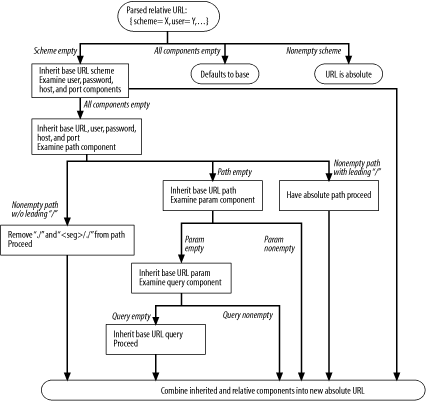
(Screenshot 2-5.)
This algorithm converts a relative URL to its absolute form, which can then be used to reference the resource. This algorithm was originally specified in RFC 1808 and later incorporated into RFC 2396.
With our ./hammers.html example from Example 2-1, we can apply the algorithm depicted in Screenshot 2-5:
1. Path is ./hammers.html; base URL is http://www.joes-hardware.com/tools.html.
2. Scheme is empty; proceed down left half of chart and inherit the base URL scheme (HTTP).
3. At least one component is non-empty; proceed to bottom, inheriting host and port components.
4. Combining the components we have from the relative URL (path: ./hammers.html) with what we have inherited (scheme: http, host: www.joes-hardware.com, port: 80), we get our new absolute URL: http://www.joes-hardware.com/hammers.html.
Expandomatic URLs
Some browsers try to expand URLs automatically, either after you submit the URL or while you're typing. This provides users with a shortcut: they don't have to type in the complete URL, because it automatically expands itself.
These "expandomatic" features come in a two flavors:
Hostname expansion
In hostname expansion, the browser can often expand the hostname you type in into the full hostname without your help, just by using some simple heuristics.
For example if you type "yahoo" in the address box, your browser can automatically insert "www." and ".com" onto the hostname, creating "www.yahoo.com". Some browsers will try this if they are unable to find a site that matches "yahoo", trying a few expansions before giving up. Browsers apply these simple tricks to save you some time and frustration.
However, these expansion tricks on hostnames can cause problems for other HTTP applications, such as proxies. In Chapter 6, we will discuss these problems in more detail.
History expansion
Another technique that browsers use to save you time typing URLs is to store a history of the URLs that you have visited in the past. As you type in the URL, they can offer you completed choices to select from by matching what you type to the prefixes of the URLs in your history. So, if you were typing in the start of a URL that you had visited previously, such as http://www.joes-, your browser could suggest http://www.joes-hardware.com. You could then select that instead of typing out the complete URL.
Be aware that URL auto-expansion may behave differently when used with proxies. We discuss this further in Section 6.5.6.