Step 5: Building Responses
Once the web server has identified the resource, it performs the action described in the request method and returns the response message. The response message contains a response status code, response headers, and a response body if one was generated. HTTP response codes were detailed in Section 3.4 in Chapter 3.
Response Entities
If the transaction generated a response body, the content is sent back with the response message. If there was a body, the response message usually contains:
· A Content-Type header, describing the MIME type of the response body
· A Content-Length header, describing the size of the response body
· The actual message body content
MIME Typing
The web server is responsible for determining the MIME type of the response body. There are many ways to configure servers to associate MIME types with resources:
mime.types
The web server can use the extension of the filename to indicate MIME type. The web server scans a file containing MIME types for each extension to compute the MIME type for each resource. This extension-based type association is the most common; it is illustrated in Screenshot 5-12.
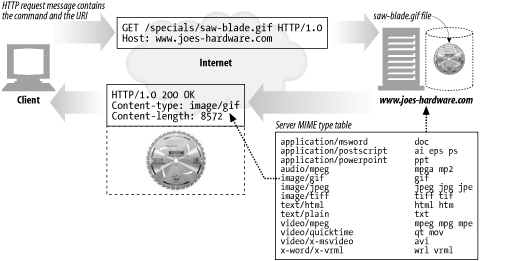
(Screenshot 5-12.)
Magic typing
The Apache web server can scan the contents of each resource and pattern-match the content against a table of known patterns (called the magic file) to determine the MIME type for each file. This can be slow, but it is convenient, especially if the files are named without standard extensions.
Explicit typing
Web servers can be configured to force particular files or directory contents to have a MIME type, regardless of the file extension or contents.
Type negotiation
Some web servers can be configured to store a resource in multiple document formats. In this case, the web server can be configured to determine the "best" format to use (and the associated MIME type) by a negotiation process with the user. We'll discuss this in Chapter 17.
Web servers also can be configured to associate particular files with MIME types.
Redirection
Web servers sometimes return redirection responses instead of success messages. A web server can redirect the browser to go elsewhere to perform the request. A redirection response is indicated by a 3XX return code. The Location response header contains a URI for the new or preferred location of the content. Redirects are useful for:
Permanently moved resources
A resource might have been moved to a new location, or otherwise renamed, giving it a new URL. The web server can tell the client that the resource has been renamed, and the client can update any bookmarks, etc. before fetching the resource from its new location. The status code 301 Moved Permanently is used for this kind of redirect.
Temporarily moved resources
If a resource is temporarily moved or renamed, the server may want to redirect the client to the new location. But, because the renaming is temporary, the server wants the client to come back with the old URL in the future and not to update any bookmarks. The status codes 303 See Other and 307 Temporary Redirect are used for this kind of redirect.
URL augmentation
Servers often use redirects to rewrite URLs, often to embed context. When the request arrives, the server generates a new URL containing embedded state information and redirects the user to this new URL. The client follows the redirect, reissuing the request, but now including the full, state-augmented URL. This is a useful way of maintaining state across transactions. The status codes 303 See Other and 307 Temporary Redirect are used for this kind of redirect.
These extended, state-augmented URLs are sometimes called "fat URLs."
Load balancing
If an overloaded server gets a request, the server can redirect the client to a less heavily loaded server. The status codes 303 See Other and 307 Temporary Redirect are used for this kind of redirect.
Server affinity
Web servers may have local information for certain users; a server can redirect the client to a server that contains information about the client. The status codes 303 See Other and 307 Temporary Redirect are used for this kind of redirect.
Canonicalizing directory names
When a client requests a URI for a directory name without a trailing slash, most web servers redirect the client to a URI with the slash added, so that relative links work correctly.