Messages
Now let's take a quick look at the structure of HTTP request and response messages. We'll study HTTP messages in exquisite detail in Chapter 3.
HTTP messages are simple, line-oriented sequences of characters. Because they are plain text, not binary, they are easy for humans to read and write. Screenshot 1-7 shows the HTTP messages for a simple transaction.
Some programmers complain about the difficulty of HTTP parsing, which can be tricky and error-prone, especially when designing high-speed software. A binary format or a more restricted text format might have been simpler to process, but most HTTP programmers appreciate HTTP's extensibility and debuggability.
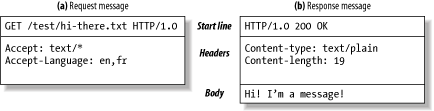
(Screenshot 1-7.)
HTTP messages sent from web clients to web servers are called request messages. Messages from servers to clients are called response messages. There are no other kinds of HTTP messages. The formats of HTTP request and response messages are very similar.
HTTP messages consist of three parts:
Start line
The first line of the message is the start line, indicating what to do for a request or what happened for a response.
Header fields
Zero or more header fields follow the start line. Each header field consists of a name and a value, separated by a colon (:) for easy parsing. The headers end with a blank line. Adding a header field is as easy as adding another line.
Body
After the blank line is an optional message body containing any kind of data. Request bodies carry data to the web server; response bodies carry data back to the client. Unlike the start lines and headers, which are textual and structured, the body can contain arbitrary binary data (e.g., images, videos, audio tracks, software applications). Of course, the body can also contain text.
Simple Message Example
Screenshot 1-8 shows the HTTP messages that might be sent as part of a simple transaction. The browser requests the resource http://www.joes-hardware.com/tools.html.

(Screenshot 1-8.)
In Screenshot 1-8, the browser sends an HTTP request message. The request has a GET method in the start line, and the local resource is /tools.html. The request indicates it is speaking Version 1.0 of the HTTP protocol. The request message has no body, because no request data is needed to GET a simple document from a server.
The server sends back an HTTP response message. The response contains the HTTP version number (HTTP/1.0), a success status code (200), a descriptive reason phrase (OK), and a block of response header fields, all followed by the response body containing the requested document. The response body length is noted in the Content-Length header, and the document's MIME type is noted in the Content-Type header.