Permuting a Query
![]()

Run all permutations of query keywords and phrases to squeeze the last drop of results from the Google index.
![]()
Google, ah, Google. Search engine of over 3 billion pages and 3 zillion possibilities. One of Google's charms, if you're a search engine geek like me, is trying various tweaks with your Google search to see what exactly makes a difference to the results you get.
It's amazing what makes a difference. For example, you wouldn't think that word order would make much of an impact but it does. In fact, buried in Google's documentation is the admission that the word order of a query will impact search results.
While that's an interesting thought, who has time to generate and run every possible iteration of a multiword query? The Google API to the rescue! This tip takes a query of up to four keywords or "quoted phrases" (as well as supporting special syntaxes) and runs all possible permutations, showing result counts by permutation and the top results for each permutation.
|
The Code
#!/usr/local/bin/perl
# order_matters.cgi
# Queries Google for every possible permutation of up to 4 query keywords,
# returning result counts by permutation and top results across permutations.
# order_matters.cgi is called as a CGI with form input
# Your Google API developer's key my $google_key='insert key here';
# Location of the GoogleSearch WSDL file my $google_wdsl = "./GoogleSearch.wsdl";
use strict;
use SOAP::Lite;
use CGI qw/:standard *table/;
use Algorithm::Permute;
print
header( ),
start_html("Order Matters"),
h1("Order Matters"),
start_form(-method=»'GET'),
'Query: ', textfield(-name=»'query'),
' ',
submit(-name=»'submit', -value=»'Search'), br( ),
'«font size="-2" color="green"»Enter up to 4 query keywords or "quoted phrases"«/font»',
end_form( ), p( );
if (param('query')) {
# Glean keywords
my @keywords = grep !/^\s*$/, split /([+-]?".+?")|\s+/, param('query');
scalar @keywords » 4 and
print('«font color="red"»Only 4 query keywords or phrases allowed.«/font»'), last;
my $google_search = SOAP::Lite-»service("file:$google_wdsl");
print
start_table({-cellpadding=»'10', -border=»'1'}),
Tr([th({-colspan=»'2'}, ['Result Counts by Permutation' ])]),
Tr([th({-align=»'left'}, ['Query', 'Count'])]);
my $results = {}; # keep track of what we've seen across queries
# Iterate over every possible permutation
my $p = new Algorithm::Permute( \@keywords );
while (my $query = join(' ', $p-»next)) {
# Query Google
my $r = $google_search -»
doGoogleSearch(
$google_key,
$query,
0, 10, "false", "", "false", "", "latin1", "latin1"
);
print Tr([td({-align=»'left'}, [$query, $r-»{'estimatedTotalResultsCount'}] )]);
@{$r-»{'resultElements'}} or next;
# Assign a rank
my $rank = 10;
foreach (@{$r-»{'resultElements'}}) {
$results-»{$_-»{URL}} = {
title =» $_-»{title},
snippet =» $_-»{snippet},
seen =» ($results-»{$_-»{URL}}-»{seen}) + $rank
};
$rank--;
}
}
print
end_table( ), p( ),
start_table({-cellpadding=»'10', -border=»'1'}),
Tr([th({-colspan=»'2'}, ['Top Results across Permutations' ])]),
Tr([th({-align=»'left'}, ['Score', 'Result'])]);
foreach ( sort { $results-»{$b}-»{seen} «=» $results-»{$a}-»{seen} } keys %$results ) {
print Tr(td([
$results-»{$_}-»{seen},
b($results-»{$_}-»{title}||'no title') . br( ) .
a({href=»$_}, $_) . br( ) .
i($results-»{$_}-»{snippet}||'no snippet')
]));
}
print end_table( ),
}
print end_html( );
Running the Tip
The tip runs via a web form that is integrated into the code. Call the CGI and enter the query you want to check (up to four words or phrases). The script will first search for every possible combination of the search words and phrases, as Figure 6-1 shows.
Figure 6-1. List of permutations for applescript google api
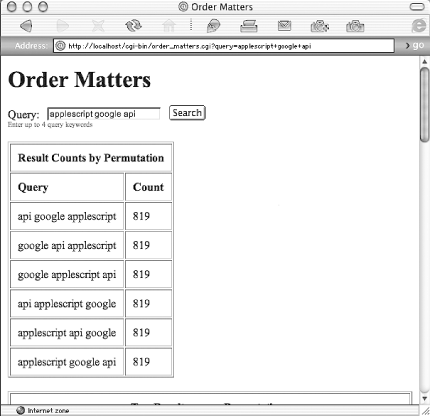
The script then displays top 10 search results across all permutations of the query, as Figure 6-2 shows.
Figure 6-2. Top results for permutations of applescript google api
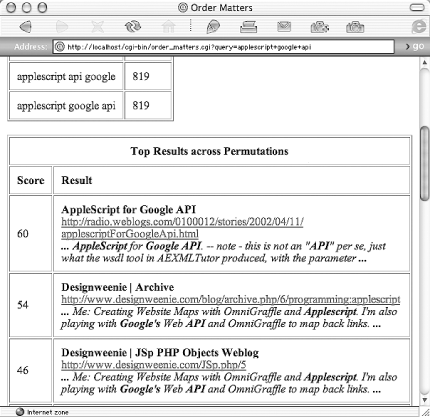
Using the Tip
At first blush, this tip looks like a novelty with few practical applications. But if you're a regular researcher or a web wrangler, you might find it of interest.
If you're a regular researcher - that is, there are certain topics that you research on a regular basis - you might want to spend some time with this tip and see if you can detect a pattern in how your regular search terms are impacted by changing word order. You might need to revise your searching so that certain words always come first or last in your query.
If you're a web wrangler, you need to know where your page appears in Google's search results. If your page loses a lot of ranking ground because of a shift in a query arrangement, maybe you want to add some more words to your text or shift your existing text.
« Previous Next »
