Evaluation Platform Screenshot
Here is a screenshot of the task acquisition page on the Evaluation Platform. Please note that changes are sometimes made to the appearance of pages on the EP, so it may not look exactly as it appears here.
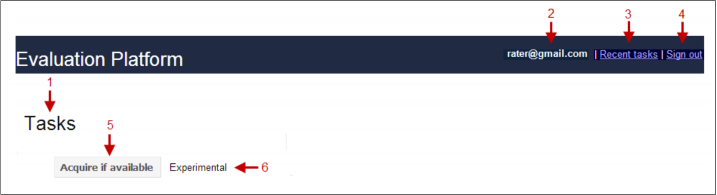

The red numbers represent the following:
Tasks
This text shows that you are at the task acquisition page on the Evaluation Platform.
Your Gmail account.
Recent tasks
Click this link to revisit tasks completed in the last few minutes.
Sign out
Click this link to end your rating session.
Acquire if available
Click this link to acquire a new task.
Experimental
This text indicates that there is an Experimental task available. Please note there are other types of rating tasks
(e.g. Result Review, Side-by-Side, etc.). Sometimes there will be only one task type available, but other times you may see more than one type displayed. When there is more than one type displayed, you may choose the type you want to acquire.
« Previous Next »