Transforming and distorting selected objects and selections
You can transform a selected object or group, or a pixel selection, using the Scale, Skew, and Distort tools and menu commands:
|
|
Scale enlarges or reduces an object. |
|
|
Skew slants an object along a specified axis. |
|
|
Distort moves the sides or corners of an object in the direction you drag a selection handle while the tool is active. This is helpful in creating a 3D look. |
When you select any transformation tool or Transform menu command, Fireworks displays transform handles around selected objects.
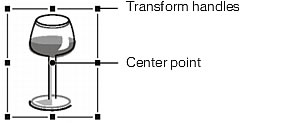
Original object
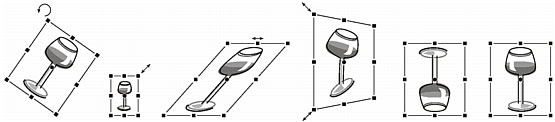
Object rotated, scaled, skewed, distorted, and flipped vertically and horizontally
To transform selected objects using the transform handles:
- Select a transformation tool.
As you move the pointer on or near the selection handles, the pointer changes to indicate the current transformation.
- Do one of the following to transform the objects:
- Place the pointer near a corner point and then drag to rotate.
- Drag a transform handle to transform according to the active transformation tool.
- Double-click inside the window or press Enter to apply your changes.




