Selecting masks and masked objects using mask thumbnails
Masks and masked objects can be easily identified and selected using the thumbnails in the Layers panel. Thumbnails allow you to easily select and edit just the mask or the masked objects, without affecting the other objects.
When you select the mask thumbnail, the mask icon appears beside it in the Layers panel, and the mask's properties show in the Property inspector, where they can be changed if desired.
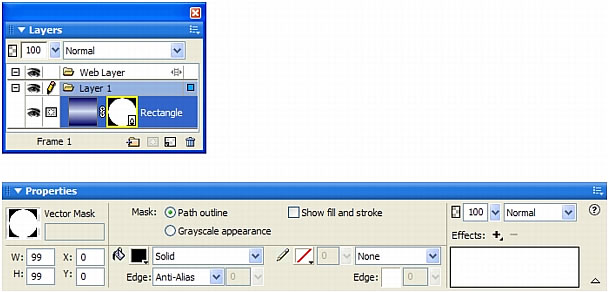
To select a mask:
- Click the mask thumbnail in the Layers panel.
The Layers panel displays a yellow highlight around a mask thumbnail when it is selected.
To select masked objects:
- Click the masked object thumbnail in the Layers panel.
The Layers panel displays a blue highlight around a masked object's thumbnail when it is selected.

