Saving Live Filters as commands
You can save and reuse a filter by creating a command based on it. Using the History panel, you can automate all the Live Filters applied to an object by creating a command available from the Commands menu. You can use these commands in batch processing. For more information, see Performing commands with a batch process.s
To save filter settings as a command:
- Apply the filters to the object.
- If the History panel is not visible, select Window > History.
- Shift-click the range of actions you want to save as a command.
- Do one of the following:
- Select Save as Command from the History panel Options menu.
- Click the Save button at the bottom of the History panel.
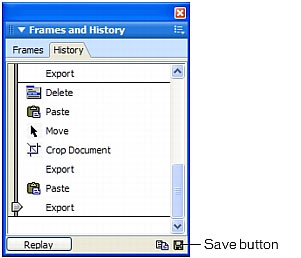
- Enter a command name and click OK to add the command to the Commands menu.

