Removing portions of a path object
You can remove portions of a selected path object as defined by the overlapping portions of another selected path object arranged in front of it.
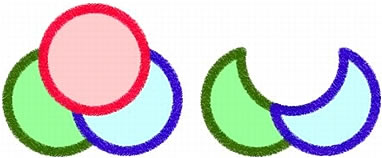
To remove portions of a path object:
- Select the path object that defines the area to be removed.
- Select Modify > Arrange > Bring to Front.
- Hold down Shift and add to the selection the path object from which the portions are to be removed.
- Select Modify > Combine Paths > Punch.
Stroke and fill attributes remain unchanged.

