Grouping objects to form a mask
You can group two or more objects to create a mask. The topmost object becomes the mask object.
You can group objects as either bitmap masks or vector masks. The stacking order determines the type of mask applied. If the top object is a vector object, the result is a vector mask. If the top object is a bitmap object, the result is a bitmap mask.
|
NOTE |
For more information about vector and bitmap masks, see About masks. |
To group objects to form a mask:
- Shift-click two or more overlapping objects.
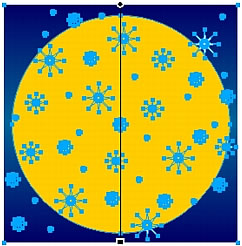
You can select objects from different layers.
- Select Modify > Mask > Group as Mask.


