Editing symbol motion paths
When you select an animation symbol, it has a unique bounding box and a motion path attached that indicates the direction in which the symbol moves.
The green dot on the motion path indicates the starting point, and the red dot shows the end point. The blue points on the path represent frames. For example, a symbol with five frames would have one green dot, three blue dots, and one red dot on its path. The position of the object on the path indicates the current frame. So, if the object appears at the third dot, Frame 3 is the current frame.
You can change the direction of the motion by changing the angle of the path.
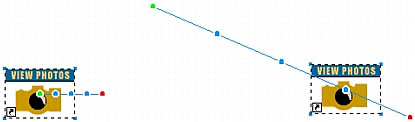
To change movement or direction:
- Drag one of the symbol's animation start or end handles to a new location. The green point indicates the starting point; the red indicates the ending point.
Shift-drag to constrain the direction of movement to 45° increments.

