Designating Fireworks as the primary external image editor for Dreamweaver
Dreamweaver provides preferences for automatically starting specific applications to edit specific file types. To use the Fireworks launch-and-edit features, make sure that Fireworks is set as the primary editor for GIF, JPEG, and PNG files in Dreamweaver.
Although you can use earlier versions of Fireworks as external image editors, these versions offer limited launch-and-edit capabilities. When you work with Roundtrip HTML, Fireworks MX and Fireworks 4 do not fully support edits made to cell properties in Dreamweaver tables, nor does it support behaviors applied in Dreamweaver. Fireworks 3 does not fully support opening and editing placed tables and slices within tables, while Fireworks 2 does not support opening and editing source PNG files for placed images.
|
NOTE |
Since Fireworks is the default external image editor in Dreamweaver, setting this preference is only necessary if you're having trouble starting FireWorks from within Dreamweaver. |
To set Fireworks as the primary external image editor for Dreamweaver:
- In Dreamweaver, choose Edit > Preferences and then choose File Types/Editors.
- In the Extensions list, select a web image file extension (.gif, .jpg, or .png).
- In the Editors list, if Fireworks appears in the list, select it. If Fireworks is not in the list, click the Plus (+) button, locate the Fireworks application on your hard disk, and click Open.
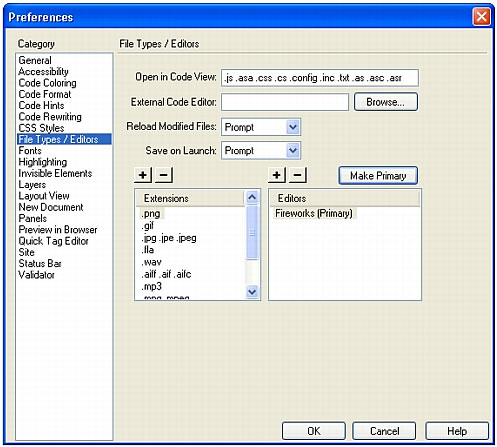
- Click Make Primary.
- Repeat steps 2 through 4 to set Fireworks as the primary editor for other web image file types.

