Creating rollovers with hotspots
Using the drag-and-drop rollover method of creating interactivity, you can easily attach a disjoint rollover effect to a hotspot if the target area is defined by a slice. Rollover effects are applied to hotspots the same way that they are to slices. For more information, see Adding simple interactivity to slices.
|
NOTE |
A hotspot can trigger only a disjoint rollover. It cannot be the target of a rollover coming from another hotspot or slice. |
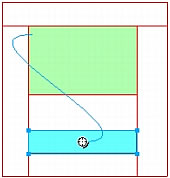
After you create a disjoint rollover with a hotspot, the connecting blue line remains visible only while the hotspot is selected.

