Controlling document redraw
Display modes affect a document's onscreen representation, but not its object data or output quality.
To control document redraw:
- Select View > Full Display.
When Full Display is selected, Fireworks displays the document in all available colors with full detail. When Full Display is deselected, Fireworks displays paths as 1 pixel wide with no fill and displays images with an X through them.
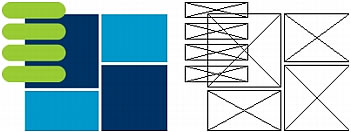
Display and draft modes
To display a document as it would appear on a different platform:
- In Windows, select View > Macintosh Gamma.
- On the Macintosh, select View > Windows Gamma.
You can now preview how the document would appear on the other computer platform. For example, if you are working on the Windows platform, you can use this command to preview how a document would appear on the Macintosh platform.

