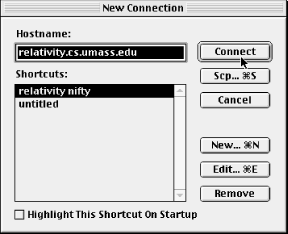NiftyTelnet SSH (Macintosh)
Contents:
Obtaining and InstallingBasic Client Use
Troubleshooting
Summary
NiftyTelnet SSH is a minimal, freely distributable SSH client for the Macintosh by Jonas Walld�n. Based on NiftyTelnet by Chris Newman, NiftyTelnet SSH is a graphical terminal program with SSH-1 support added. It supports remote logins and secure file copying. It also remembers your public key passphrase (i.e., caching it in memory) if you open multiple terminal windows. This isn't an agent, however.NiftyTelnet's best features are that it is free, and it works pretty well. On the negative side, it doesn't support forwarding of any kind, and it can't generate SSH key pairs. In order to use public-key authentication, you need another SSH program to generate keys for your identity, such as
ssh-keygen1 from SSH1.Our discussion of NiftyTelnet SSH is based on Version 1.1 R3.
Obtaining and Installing
NiftyTelnet SSH can be downloaded from:http://www.lysator.liu.se/~jonasw/freeware/niftyssh/and unpacked with Stuffit Expander into a folder of your choice. You may copy the folder to any location on your Macintosh.When NiftyTelnet SSH is run for the first time, it presents the New Connection dialog box shown in Figure 17-1. Click the New button to enter the settings for an SSH client/server connection. Figure 17-2 highlights the important fields for configuring SSH: Host Name, Protocol, and RSA Key File. For the Host Name, enter the name of a remote host running an SSH server, and set the Protocol to an SSH encryption algorithm (DES, 3DES, or Blowfish). If you plan to use password authentication, leave the RSA Key File line empty. Otherwise, if you have already installed a private key file on your Mac, fill in the location. You must list the entire path to the file, with folder names separated by colons. For example, if your key file Identity is found by opening the disk MyDisk, then the folder SSH, and then the folder NiftyTelnet, enter:
MyDisk:SSH:NiftyTelnet:Identity
Once your settings are complete, connect to the remote host using password authentication. Copy your public key onto the remote host, log out, and reconnect using public-key authentication.