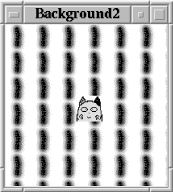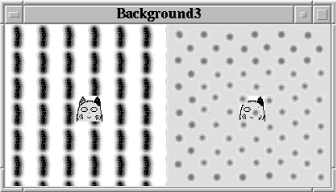| Previous | Next
Tile and Transparent ImagesLike the - Figure 17-18. A 32x32 PNG file, tile.pngA tile is an image, typically small, patterned repeatedly across and down the widget. If a widget has both a -
We can think of the Canvas as having various layers. The lowest is the green background that is obscured by the tile layer. On top of these two layers is a single Canvas image item: a picture of the neko. my $icon = $mw->Photo(-file=>'images/Icon.xpm'); my $tile = $mw->Photo(-file=>'images/tile.png'); my $c1 = $mw->Canvas( -tile => $tile, -background => 'green', qw/-width 200 -height 200/, ); $c1->pack(-side => 'left'); $c1->createImage(105, 105, -image => $icon); This code produced Figure 17-19. Figure 17-19. A Canvas with a tileFigure 17-20 shows a GIMP[46] window where a transparent PNG picture is being edited. The picture starts out totally transparent, but we've deposited a lattice of blue dots with a feathered brush tool.
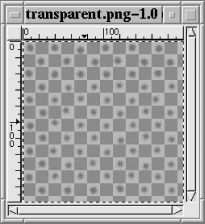
Figure 17-20. A transparent PNG latticeFigure 17-21 shows that if we create a second Canvas similar to the first and add an image item of this transparent PNG file (rather than a tile), we can expect the green Canvas background to show through. Notice that the neko image has been lowered in the Canvas' display list so it's behind the transparent PNG. Figure 17-21. The background shows through a transparent PNG imageHere is the cod that produced Figure 17-21: my $c2 = $mw->Canvas( -background => 'green', qw/-width 200 -height 200/, ); $c2->pack(-side => 'left'); my $trans = $mw->Photo(-file => 'images/transparent.png'); $c2->createImage(105, 105, -image => $trans); my $neko = $c2->createImage(105, 105, -image => $icon); $c2->lower($neko); |