How do I... ?
AnswerList of Questions
Run an Application After Rebooting
As an example, we will create an application with two buttons: Install Acrobat, and Install Application101. The Acrobat install program will require the user to restart their computer once the install completes. To ensure that the application is launched when the user reboots their system, add the following code to the On Click event of the Install Acrobat button:
reboot = Application.LoadValue("Settings", "Reboot"); if reboot == "" then
Shell.CreateShortcut(Shell.GetFolder(SHF_STARTUP_COMMON), "Temporary Shortcut", "Autorun.exe", "", "", "Autorun.exe", 0, SW_SHOWNORMAL);
Application.SaveValue("Settings", "Reboot", "done"); else
Shell.DeleteShortcut(Shell.GetFolder(SHF_STARTUP_COMMON), "Temporary Shortcut");
Application.SaveValue("Settings", "Reboot", "");
end
![]()
Note: This script adds a temporary shortcut to the Windows startup folder. When your application is executed on reboot, the temporary shortcut is deleted.
![]()