Rename resource files
Rename your resource files when you publish your AutoPlay application. This option is designed to obscure the filenames of your resource files during publishing. Caution should be taken when using this feature. We strongly suggest testing your application fully after publishing to ensure everything still works correctly.
Any resources that you reference directly in your project will automatically be copied and renamed when you publish your project. This feature is available for the following project resource directories:
Audio Buttons Flash Images Videos
All resource files located in the above directories will be copied from their project directories, renamed and placed into a main data directory. The naming convention used for the resource files has the prefix "ap" followed by a number and ending with the ".dat" file extension. For example, "ap1.dat", "ap2.dat" etc. All files will be copied into a data directory called "dat01".
Note: Resources located within the following folders will NOT be renamed: "Docs", "Icons", "Plugins" and "Scripts". There are also a couple situations where renaming resource files may fail:
If a resource is referenced from an external Lua file, it's reference may not be changed causing it to fail at runtime.
If a resource file path is composed of variables that are concatenated together to form a path to a resource file, the file may not be found.
Normally when a project is published, the *.cdd file (by default called autorun.cdd) is copied to the AutoPlay directory of the output folder. If the Rename Resource Files option is selected, the
*.cdd file is copied into the root of the output folder.