Conserve memory
Do not cache page data in memory. Each page's data will be reloaded from disk or drive, minimizing memory usage on the end user's system.
Rea ding O r d er
Enable right to left reading order
Enables a right to left reading order throughout your project. When checked, all Button, Label, and Paragraph objects throughout your project will have a right to left reading order. As well, all Input, ComboBox, Tree, and List Box objects added after this option is enabled will have their reading order set to right to left by default.
Note: Any Input, ComboBox, Tree, List Box, and RichText objects present in your project before this option is enabled will keep their individual read order settings.
Tip: You can change the read order for Input, ComboBox, Tree, List Box, and RichText objects through their individual Object Properties.
Re qu e s t e d U s er P r i v il e g e L eve l
This section specifies which requested execution level to include in the AutoPlay application's manifest for running on Windows Vista or later. AutoPlay applications are generally built using the default "As invoker" setting, however may need to be changed given the requirements of your project. For more information to help make this decision, and other required changes and feature limitations, see Running on Windows Vista or Later.
Note: If the user disabled UAC on their system (changed from default), or has configured it differently, these settings will have no effect. If your application requires additional privileges, you must include your own administrator detection and handle how you wish to proceed if the requirement is not met. See the System.GetUserInfo action to perform administrator detection.
Note: Changing the application manifest to "Highest available" or "Require administrator" is only supported on Windows 2000 or later in AutoPlay Media Studio's design environment, and only available in the Commercial version.
Note: For more information on the settings below and general Windows Vista or later information, see the Running on Windows Vista or Later topic.