About
Displays information about the plugin object. Click the edit button to open the About Plugin dialog. There you will find information such as the author, name and version. You can also click the plugin help button for detailed information about the object and it's features.
![]()
Note: If a plugin object was developed by a third party, extended documentation from the plugin help button may not be available.
A tt r ibu t e s
TooltipText
A short string of text that will appear after the mouse hovers over this object for a moment.
Tip: You can choose from several tooltip styles for all tooltips in your project, Standard, Balloon
and Extended. This setting can be found on the Appearance tab of the Project > Settings.
Tip: If you want a newline in your tooltip text, use "\r\n". For example, for an Extended tooltip, "My First Line\r\nMy Second Line|My Title". Newlines are not supported in the Title text for Balloon or Extended styles.
Tip: If you want a "&" character in the text, you must enter "&&&".