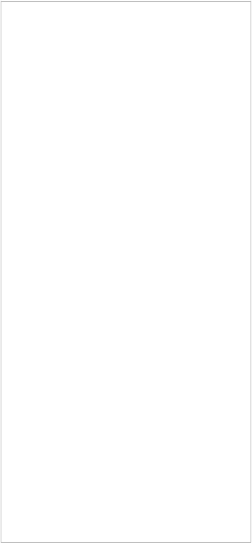
On Click
The actions that will be performed when the user clicks on this object.
Progress Object
|
OverviewPaneDialog |
Actions |
|||
Progress.GetCurrentPos
Progress.GetPos Progress.GetProperties Progress.GetRange Progress.GetSize Progress.GetText Progress.IsEnabled Progress.IsVisible Progress.SetCurrentPos Progress.SetEnabled Progress.SetPos Progress.SetProperties Progress.SetRange Progress.SetSize Progress.SetStep Progress.SetText Progress.SetVisible Progress.StepIt
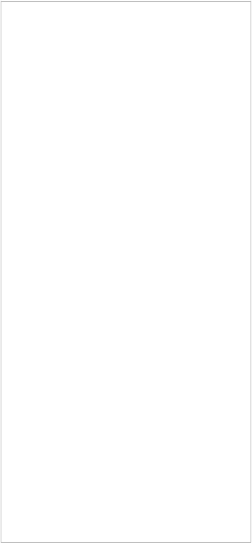
R i c h T ex t
![]()
RichText Object
OverviewPaneDialogActions
The richtext object allows you display Rich Text (RTF format) on the page or dialog where large amounts of formatted text are needed. Beyond the expected features available in RTF files for text formatting, many properties of the object can be customized so that its integration is seamless. Some of these settings include: horizontal and vertical scroll bars, background transparency, background colors, borders, read-order, read-only, detection of URL hyperlinks, runtime right-click context menu, and a large variety of actions for specialized runtime manipulation.
![]()
The richtext object can also respond to mouse overs, hyperlinks, key strokes, focus and selection changes if you need to react to user interaction in a custom way.
Tip: You can add a richtext object by choosing Object > RichText from the menu.
![]()
Note: There may be references to the term "twips" in various places when discussing the richtext object. A "twip" is a unit of measurement used in the richtext object. There are 1440 twips to and inch, 567 twips to a centimeter.
Internally the richtext object uses the Rich Edit control available on the user's system. Some advanced runtime features may only be available in certain versions of the control. For a more in-depth discussion of the control, see the topic: MSDN: Rich Edit.
![]()
![]()
RichText Object
OverviewPaneDialogActions
Here are the object's settings as they appear in the properties pane:
Obj ec t
Name
The name that is used to identify this object.