Down
Begin in the down (pressed) state.
A tt r ibu t e s
TooltipText
A short string of text that will appear after the mouse hovers over this object for a moment.
Tip: You can choose from several tooltip styles for all tooltips in your project, Standard, Balloon
and Extended. This setting can be found on the Appearance tab of the Project > Settings.
Tip: If you want a newline in your tooltip text, use "\r\n". For example, for an Extended tooltip, "My First Line\r\nMy Second Line|My Title". Newlines are not supported in the Title text for Balloon or Extended styles.
Tip: If you want a "&" character in the text, you must enter "&&&".