S c r i p t E d i t o r
Script Editor
![]()
OverviewInterfaceSpecial FeaturesEvents
The script editor is a dialog where you can add actions or scripts to events.
You can use its interface to add actions by either typing them in or by clicking the Add Action button. By adding actions to different events, you can control when the actions are performed.
![]()
Tip: An easy way to access the script editor is to double-click on the object, page, or dialog surface and then click on the Script tab.
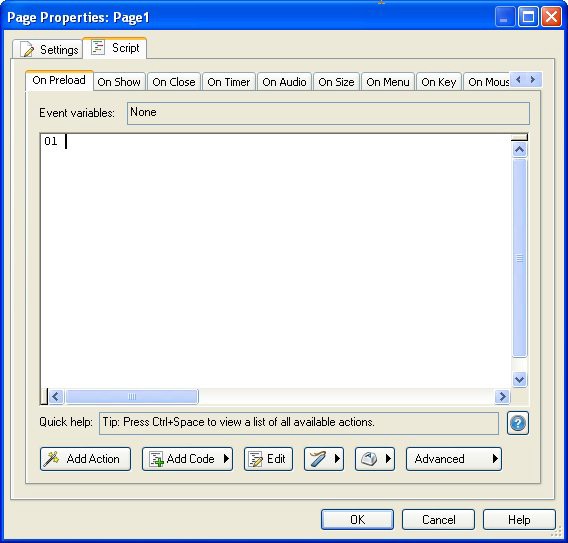
![]()
Script Editor
OverviewInterfaceSpecial FeaturesEvents
The script editor is a dialog where you can add actions or scripts to events.
You can use its interface to add actions by either typing them in or by clicking the Add Action button. By adding actions to different events, you can control when the actions are performed.
![]()
Tip: An easy way to access the script editor is to double-click on the object, page, or dialog surface and then click on the Script tab.
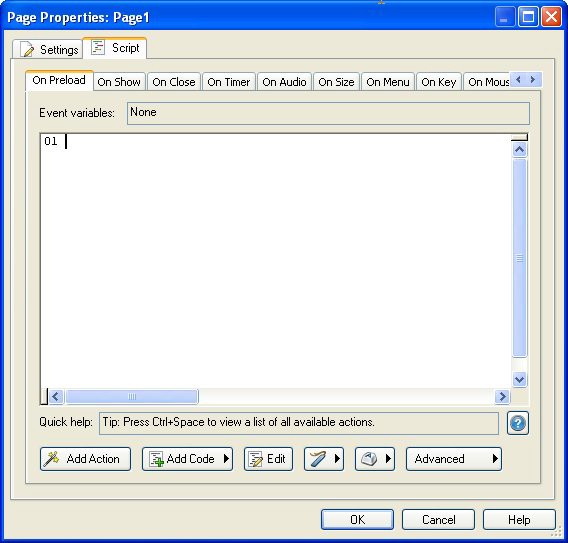
![]()
Script Editor
OverviewInterfaceSpecial FeaturesEvents
Event Tabs
There is one tab for every event that the project, page, dialog or object supports. Each event represents something that can happen at run time. When an event is triggered, the script on the corresponding tab will be performed.