This kind of image file containing different interface parts is usually referred to as a skin file.
Indeed, the scroll bar styles are similar to the skin files used by other "skinnable" programs, like Winamp.
Note: AutoPlay's scroll bar images are located in the Plugins\Scrollbars subfolder, inside the folder where AutoPlay was installed. You can add more styles to the list of available scroll styles by copying compatible images into that folder.
Tip: You can also build your own scroll bar skins for AutoPlay using a paint program. The easiest way is to use one of the existing scroll bar images as a template. Simply make a copy of an existing skin file, and then modify the copy, replacing each section of the image with your own corresponding scroll bar part.